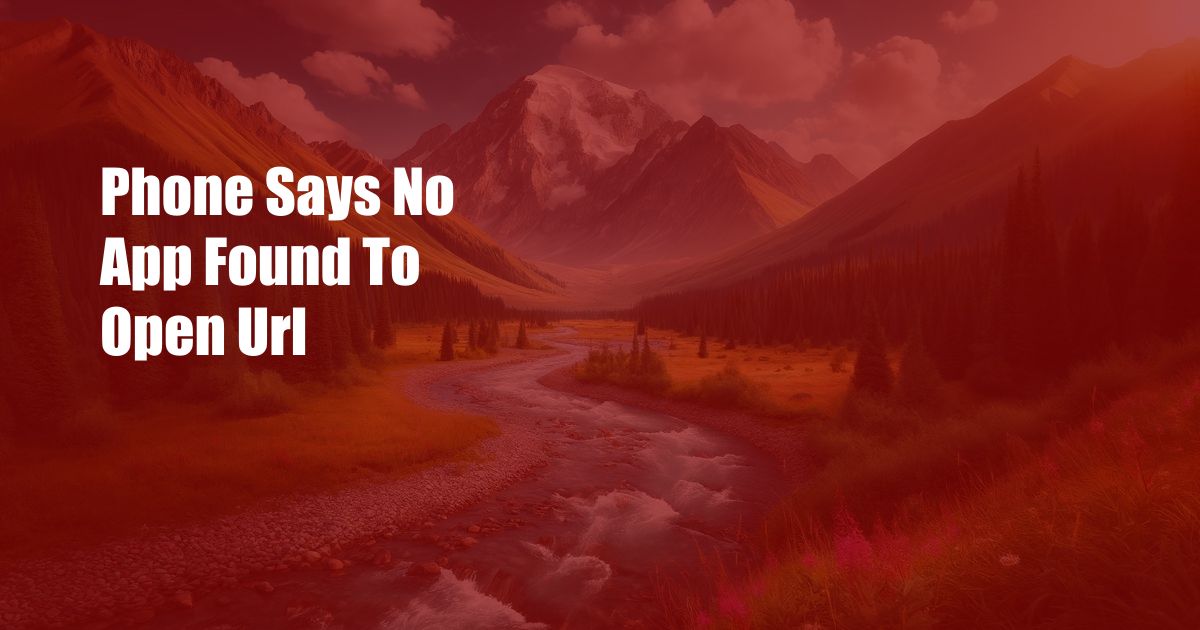
Phone Says “No App Found to Open URL”: A Comprehensive Guide to Resolving the Issue
Have you ever encountered a frustrating situation where you click on a link only to be met with an error message that reads, “No app found to open URL”? This common issue can be particularly annoying when you’re trying to access important information or complete a task on your mobile device.
Fear not, as this comprehensive guide will provide you with a thorough understanding of this error and equip you with practical solutions to resolve it. We’ll explore the underlying causes, delve into the technical aspects, and offer expert tips to help you navigate this issue seamlessly.
Unveiling the Causes: Why Your Phone Says “No App Found to Open URL”
When you click on a link, your phone searches for an application that can handle the specific file type associated with that link. If no compatible app is found, you’ll encounter the “No app found to open URL” error.
There are several reasons why this can happen:
- Missing or Corrupted App: The app that was previously associated with the file type may have been uninstalled or corrupted.
- Incorrect File Association: Your phone may have made an incorrect association between the file type and the app.
- Outdated Software: Your phone’s operating system or the app may not be up to date, leading to compatibility issues.
- Security Restrictions: Security settings may be preventing certain apps from opening certain file types.
Delving into the Technicalities: Understanding the URL Mechanism
A Uniform Resource Locator (URL) is a unique address that identifies a specific resource on the internet. When you click on a link, your phone sends a request to the webserver associated with that URL. The webserver then responds by sending back the requested resource, which can be a website, a file, or any other type of data.
If your phone doesn’t find an appropriate app to open the resource, it will display the “No app found to open URL” error. This can happen even if you have the correct app installed, but it’s not set as the default app for handling that file type.
Troubleshooting and Resolution: Restoring Harmony to Your Phone
Resolving the “No app found to open URL” issue is straightforward. Here are a few proven methods:
- Install or Reinstall the Required App: Make sure you have the correct app installed to open the desired file type. If it’s already installed, try reinstalling it.
- Set Default App Preferences: Navigate to the settings menu of your phone and set the correct app as the default for handling the specific file type.
- Update Software: Ensure that your phone’s operating system and all installed apps are up to date. This can often resolve compatibility issues.
- Disable Security Restrictions: Check if any security settings are preventing apps from opening certain file types. Adjust the settings accordingly.
Tips from the Tech Savvy: Expert Guidance to Avoid Future Frustrations
To prevent the “No app found to open URL” error from recurring, consider these expert tips:
- Install Only Trustworthy Apps: Download apps from official app stores to minimize the risk of malware or corrupted apps.
- Keep Software Up to Date: Regularly update your phone’s operating system and apps to ensure compatibility and security.
- Manage File Associations: Double-check the default app settings for opening different file types to avoid incorrect associations.
- Seek Technical Support: If the issue persists after trying the recommended solutions, contact the app developer or your phone manufacturer for assistance.
Frequently Asked Questions: Demystifying the Error
- Q: Why does my phone say “No app found to open URL” for certain links?
A: It means that your phone doesn’t have an installed app that can handle the specific file type associated with that URL. - Q: I have the correct app installed, but it’s not opening the file. Why?
A: The app may not be set as the default for handling that file type. Adjust the settings in your phone’s settings menu. - Q: What should I do if I’m still getting the error even after trying all the solutions?
A: Contact the app developer or your phone manufacturer for technical support. There may be an underlying issue that requires expert attention.
Conclusion: Take Control and Embrace Seamless URL Navigation
Resolving the “No app found to open URL” error is essential for a seamless and frustration-free mobile experience. Understanding the causes, implementing the troubleshooting methods, and adhering to the expert tips outlined in this comprehensive guide will empower you to navigate URL links with ease.
Remember, technology is meant to enhance our lives, not hinder them. Embrace the knowledge you’ve gained and banish the dreaded “No app found to open URL” error from your digital existence. Stay connected and explore the vast world of information and resources at your fingertips.
Are you interested in further delving into the realm of technology and troubleshooting? Share your thoughts and questions in the comments section below.
 Azdikamal.com Trusted Information and Education News Media
Azdikamal.com Trusted Information and Education News Media