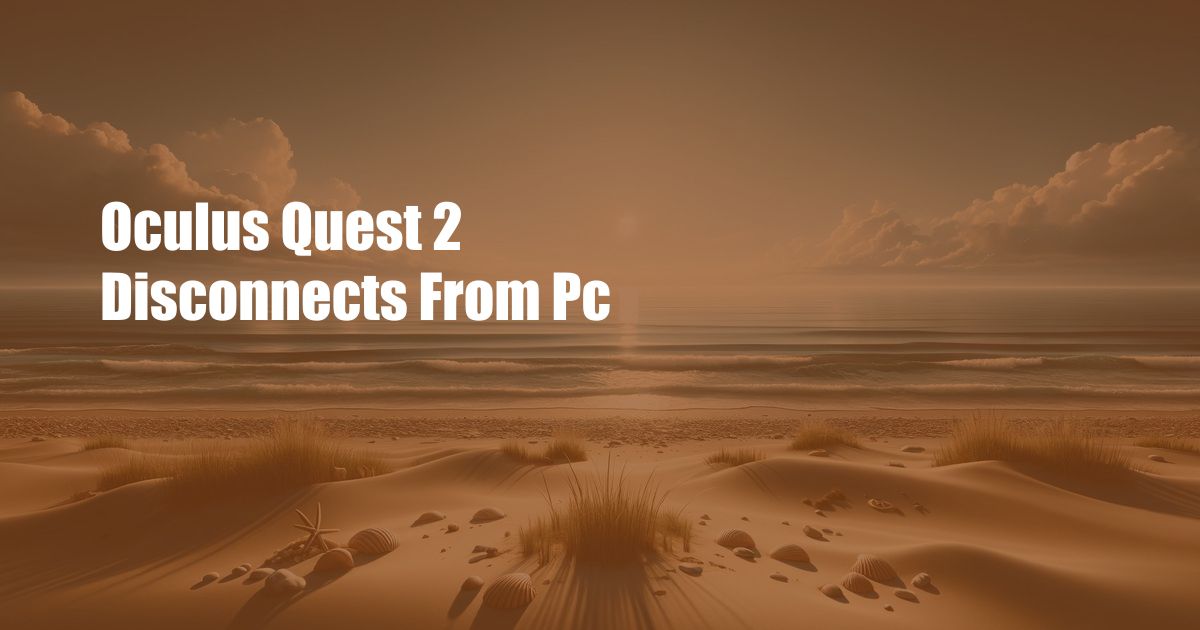
Oculus Quest 2 Disconnects from PC: Troubleshooting Guide

Virtual reality gaming has taken a giant leap forward with the introduction of the Oculus Quest 2. However, even the most cutting-edge technology can encounter occasional glitches. One common issue reported by users is the Oculus Quest 2 disconnecting from their PC. If you’re facing this problem, don’t worry – we’re here to help. In this comprehensive guide, we’ll delve into the potential causes and provide step-by-step troubleshooting tips to get your Oculus Quest 2 back up and running smoothly.
Common Causes of Disconnections
Before we dive into the troubleshooting steps, it’s essential to understand some of the common causes that can lead to the Oculus Quest 2 disconnecting from the PC:
- Faulty cable: A damaged or loose cable can disrupt the connection between the headset and your PC.
- Software glitches: Outdated or corrupted software drivers or firmware can cause communication issues.
- Firewall or antivirus interference: These security measures may sometimes block the connection between the Quest 2 and the PC.
- Insufficient power supply: The USB port on your PC may not be providing enough power to the Quest 2.
- Overheating: Excessive heat can cause the Quest 2 to disconnect as a safety precaution.
Troubleshooting Steps
Now that we’ve identified the possible causes, let’s walk through some practical troubleshooting steps:
1. Check the Cable Connection
First and foremost, inspect the cable connecting your Oculus Quest 2 to your PC. Ensure that it is securely plugged into both devices. If the cable appears damaged or frayed, replace it with a new one.
2. Update Software
Outdated software can lead to compatibility issues. Ensure that you have the latest version of Oculus software installed on both your Quest 2 and PC. To update the Quest 2 software, go to Settings > About > Software Update.
3. Disable Firewall and Antivirus
Firewall and antivirus programs may sometimes interfere with the connection between the Quest 2 and PC. Temporarily disable these programs and check if the issue persists. Remember to re-enable them afterward for security.
4. Check Power Supply
The USB port on your PC may not be providing enough power to the Quest 2, especially if it’s an older or low-powered port. Try connecting the Quest 2 to a different USB port, preferably a USB 3.0 or higher.
5. Address Overheating
If the Quest 2 overheats, it may disconnect to protect itself. Ensure that the headset has adequate ventilation and is not being used in an excessively warm environment. If necessary, consider using a fan to cool down the headset.
6. Contact Oculus Support
If you’ve exhausted all the troubleshooting steps above and the issue persists, it may be indicative of a hardware fault. Reach out to Oculus Support for further assistance and potential repair options.
Tips and Expert Advice
In addition to the troubleshooting steps, here are some valuable tips and expert advice to enhance your Oculus Quest 2 experience and minimize disconnection issues:
1. Use a High-Quality Cable
Investing in a high-quality cable designed specifically for the Oculus Quest 2 will significantly reduce the chances of connection problems. Look for cables with strong connectors and durable construction.
2. Keep Software Up to Date
Regularly checking for software updates and installing the latest versions will ensure optimal compatibility and minimize potential bugs that could lead to disconnections.
3. Optimize Your PC
Ensure that your PC meets the minimum system requirements for running the Oculus software and games. Closing unnecessary programs, optimizing graphics settings, and performing regular maintenance can improve overall performance and stability.
Frequently Asked Questions (FAQs)
Q: Why does my Oculus Quest 2 keep disconnecting from my PC?
A: Common causes include faulty cables, software glitches, firewall or antivirus interference, insufficient power supply, or overheating.
Q: What can I do to prevent my Oculus Quest 2 from disconnecting?
A: Use a high-quality cable, update software regularly, optimize your PC, and avoid extreme heat or excessive program usage.
Q: What should I do if my Oculus Quest 2 disconnects and won’t reconnect?
A: Contact Oculus Support for further assistance and potential repair options.
Conclusion
Experiencing disconnections between your Oculus Quest 2 and PC can be frustrating, but it doesn’t have to spoil your virtual reality gaming experience. By following the troubleshooting steps outlined in this guide, you can address potential causes and restore a seamless connection. Remember to implement the tips and expert advice provided to enhance your overall Oculus Quest 2 experience. If the problem persists, don’t hesitate to seek support from Oculus Support for further assistance.
Are you interested in learning more about the Oculus Quest 2 or exploring other virtual reality topics? Leave a comment below and let us know what you’d like to read about next.
 Azdikamal.com Trusted Information and Education News Media
Azdikamal.com Trusted Information and Education News Media