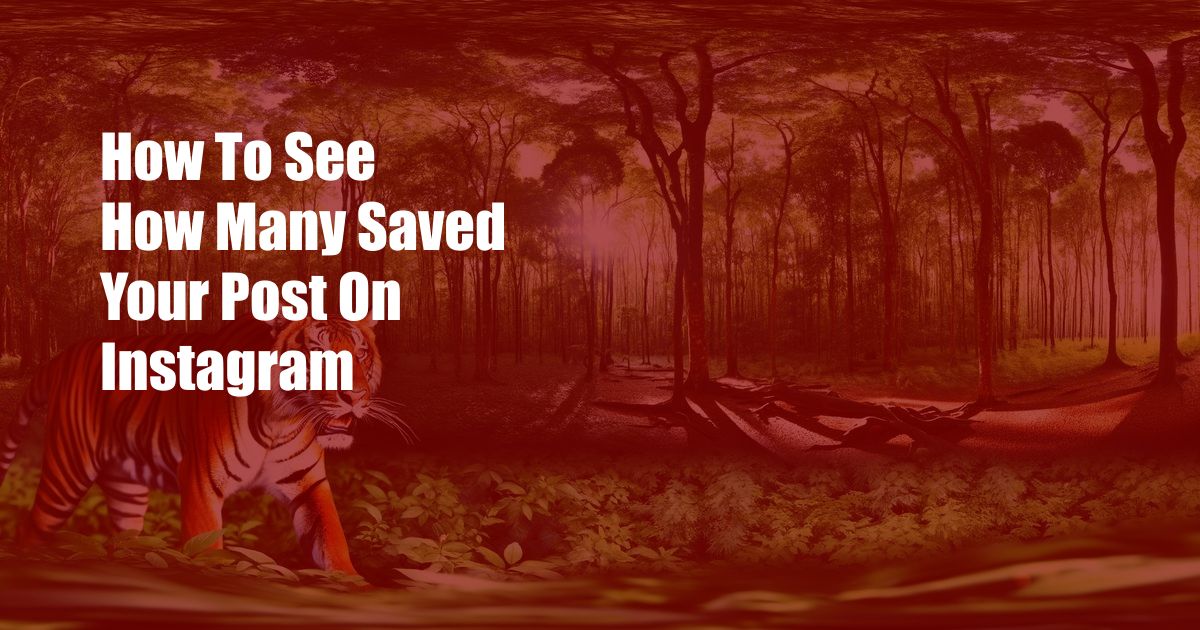
How to See How Many Saved Your Post on Instagram
Have you ever wondered how many people have saved your Instagram post? It’s a great way to gauge the popularity of your content and see what resonates with your audience. In this article, we’ll show you how to see how many saved your post on Instagram, and provide some tips on how to get more saves.
Unfortunately, Instagram does not currently allow users to see the exact number of times their post has been saved. However, there are a few ways to get a general idea.
Checking Your Post Insights
One way to see how many people have saved your post is to check your post insights. To do this, open the Instagram app and tap on the post you want to view the insights for. Then, tap on the “View Insights” button below the post.
On the insights page, scroll down to the “Saves” section. This will show you the number of times your post has been saved by unique accounts. Keep in mind that this number does not include saves from your own account.
Checking Your Profile Insights
Another way to see how many people have saved your posts is to check your profile insights. To do this, open the Instagram app and tap on your profile picture in the bottom right corner. Then, tap on the “Insights” button.
On the insights page, tap on the “Content” tab. This will show you a list of all your posts, along with their respective insights. Scroll down to the “Saves” column to see the number of times each post has been saved.
Using a Third-Party App
There are also a number of third-party apps that can help you see how many people have saved your Instagram posts. These apps typically require you to connect your Instagram account, and they will then provide you with detailed insights about your posts, including the number of saves.
Tips for Getting More Saves
If you’re looking to get more saves on your Instagram posts, there are a few things you can do:
- Post high-quality photos and videos. The more visually appealing your content is, the more likely people are to save it.
- Use relevant hashtags. Hashtags help people discover your content, so make sure to use relevant hashtags that describe your post.
- Write an engaging caption. The caption is your chance to tell people what your post is about and why they should save it.
- Promote your posts. Share your posts on other social media platforms and in your email newsletter to get more people to see them.
FAQs
Q: Can I see who saved my Instagram post?
A: No, Instagram does not allow users to see who saved their posts.
Q: Why is the number of saves on my post different from the number of likes?
A: The number of saves on your post is the number of unique accounts that have saved your post. The number of likes on your post is the number of times your post has been liked by any account.
Q: How can I get more saves on my Instagram posts?
A: There are a few things you can do to get more saves on your Instagram posts, including posting high-quality photos and videos, using relevant hashtags, writing an engaging caption, and promoting your posts.
Conclusion
Seeing how many people have saved your Instagram post is a great way to gauge the popularity of your content and see what resonates with your audience. By following the tips in this article, you can get more saves on your posts and grow your Instagram following.
Are you interested in learning more about Instagram marketing? Check out our other blog posts for more tips and advice.
 Azdikamal.com Trusted Information and Education News Media
Azdikamal.com Trusted Information and Education News Media