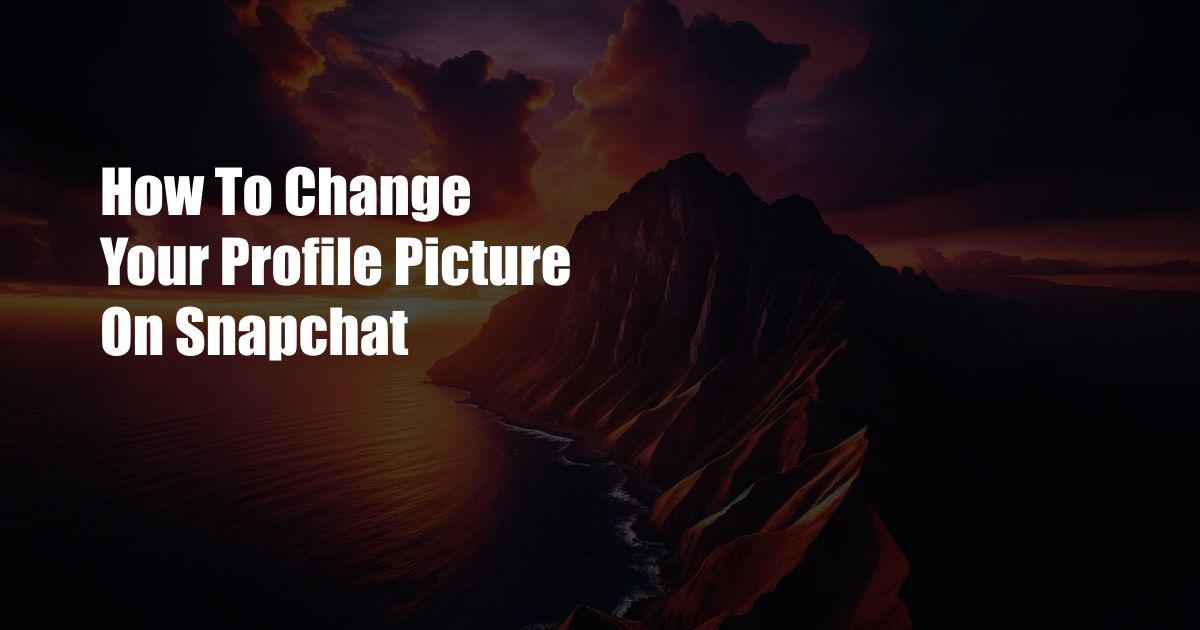
How to Change Your Profile Picture on Snapchat: A Comprehensive Guide
It’s Time for a Picture Perfect Profile
We all love to express ourselves through our social media profiles, and Snapchat is no exception. Your profile picture is your chance to show off your personality and make a great first impression. But what if you want to change it up? Don’t worry, changing your profile picture on Snapchat is a breeze! Here’s a step-by-step guide to help you do it with ease.
Updating Your Profile Picture
-
Open the Snapchat App: Launch the Snapchat app on your smartphone and sign in to your account if you haven’t already.
-
Access Your Profile: Tap on the ‘Profile’ icon at the top-left corner of the screen. This icon is usually a silhouette of a person.
-
Tap on Your Current Profile Picture: Once you’re on your profile page, you’ll see your current profile picture. Tap on it to edit your picture.
-
Select a New Picture: You will now have several options to choose from:
- Take a new picture using your phone’s camera
- Import a picture from your phone’s gallery
- Use a Bitmoji or an avatar
-
Adjust and Crop Your Picture: After selecting your picture, you can adjust and crop it to fit the profile picture frame. Use the sliders to resize and rotate the picture as needed.
-
Save Your Changes: Once you’re happy with your new profile picture, tap on the ‘Save’ button to apply the changes.
Tips and Expert Advice for a Picture-Perfect Profile
- Use a high-quality photo: Your profile picture should be clear, well-lit, and in focus. A blurry or low-resolution photo will not make a good impression.
- Crop your photo to perfection: Make sure your photo is cropped to fit the profile picture frame. Avoid leaving any unwanted space or cutting off important parts of your face.
- Consider using a Bitmoji: Bitmojis are a fun and personalized way to represent yourself on Snapchat. If you want to stand out, try creating a Bitmoji that resembles you and using it as your profile picture.
- Update your profile picture regularly: Don’t be afraid to change your profile picture from time to time. It’s a great way to keep your profile looking fresh and up-to-date.
Frequently Asked Questions
Q: How often can I change my profile picture on Snapchat?
A: You can change your profile picture as often as you like. There are no restrictions on how many times you can update it.
Q: Can I use a group photo as my profile picture?
A: Yes, you can use a group photo as your profile picture, but it’s not recommended. Group photos can be confusing and make it difficult for people to identify you.
Q: How do I delete my profile picture on Snapchat?
A: To delete your profile picture, simply tap on it and select the ‘Delete’ option from the menu that appears.
Conclusion
Changing your profile picture on Snapchat is a quick and easy process. By following the steps outlined above, you can easily update your profile and showcase your personality to the world. Don’t be afraid to experiment with different pictures and find the one that best represents you. Remember, your profile picture is your opportunity to make a lasting impression, so choose wisely!
Are you ready to give your Snapchat profile a fresh look? Let us know in the comments below!
 Azdikamal.com Trusted Information and Education News Media
Azdikamal.com Trusted Information and Education News Media