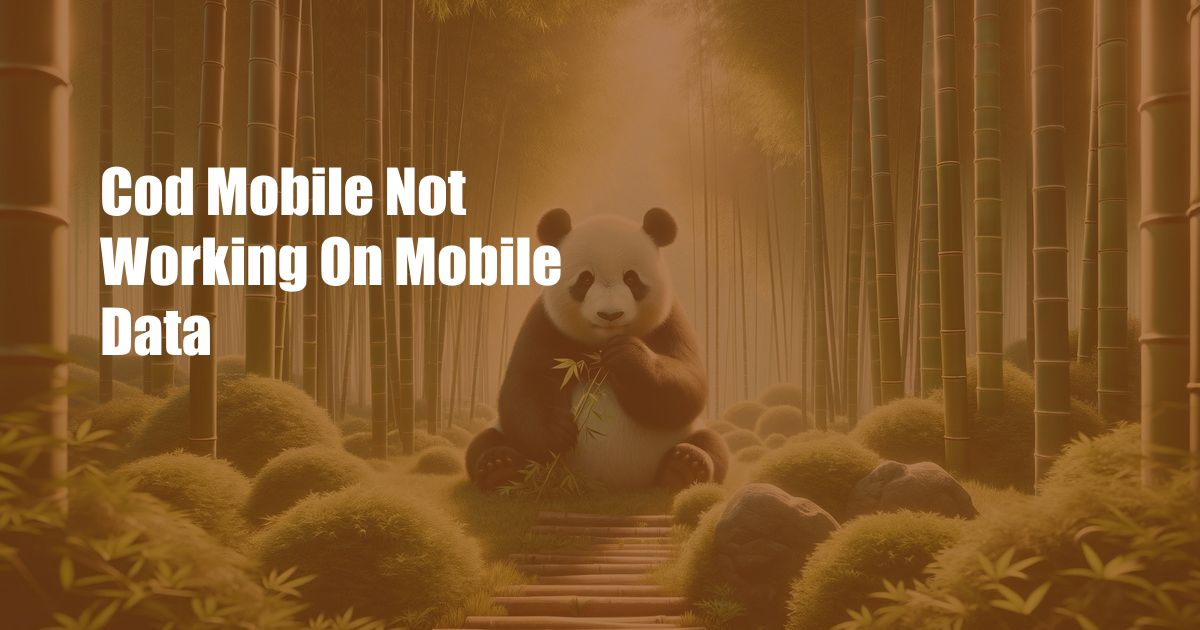
Call of Duty: Mobile – Troubleshooting Connectivity Issues on Mobile Data
Like many multiplayer mobile games, Call of Duty: Mobile requires a stable internet connection to play. If you are experiencing issues connecting to or maintaining a connection to Call of Duty: Mobile using your mobile data, you are not alone. This article will discuss some possible reasons and solutions for this issue.
Before proceeding, ensure that your mobile data connection is working correctly. Try loading other websites or apps that require internet access. If these also fail to connect, the issue may be with your mobile data connection, and you should contact your service provider.
Background on Mobile Data Connectivity
Mobile data connectivity relies on cellular networks, which are wireless networks that connect mobile devices to the internet. Cellular networks are made up of cell towers, which are located throughout a given area. When a mobile device connects to a cell tower, it establishes a connection to the internet. The quality of the connection can vary depending on several factors, including the distance from the cell tower, the number of devices connected to the tower, and the terrain.
Call of Duty: Mobile requires a relatively strong and stable internet connection to function correctly. If the connection is too weak or unstable, you may experience lag, disconnections, or other problems.
Troubleshooting Connectivity Issues
If you are having trouble connecting to or maintaining a connection to Call of Duty: Mobile using your mobile data, there are a few things you can try:
- Restart your device: This simple step can often fix many connection issues.
- Check your signal strength: If you are in an area with low signal strength, you may have difficulty connecting to or maintaining a connection to Call of Duty: Mobile. Try moving to a location with better signal strength.
- Disable and re-enable mobile data: This can help reset your connection to the cellular network.
- Restart your router: If you are using a Wi-Fi router to connect to the internet, restarting it can help resolve connectivity issues.
- Reset your network settings: This will remove all of your saved Wi-Fi and mobile data connections. It is a more drastic solution, but it can sometimes resolve persistent connectivity issues.
Tips and Expert Advice
To improve your connection to Call of Duty: Mobile on mobile data, try the following:
- Use a VPN: A VPN can help encrypt your connection and improve your privacy, but it can also improve your connection speed and stability.
- Close background apps: Closing any unnecessary background apps can free up resources on your device and improve your connection to Call of Duty: Mobile.
- Avoid using your mobile data for other activities while playing Call of Duty: Mobile: This can help ensure that you have enough bandwidth for the game.
By following these tips, you can improve your chances of having a smooth and stable connection to Call of Duty: Mobile on mobile data.
FAQs
Q: Why is my Call of Duty: Mobile not working on mobile data?
A: There are several possible reasons why Call of Duty: Mobile may not be working on mobile data. The most common reasons include a weak or unstable internet connection, problems with your device, or issues with the game itself.
Q: How can I fix the “not working on mobile data” issue in Call of Duty: Mobile?
A: There are several things you can try to fix the “not working on mobile data” issue in Call of Duty: Mobile. The most common solutions include restarting your device, checking your signal strength, disabling and re-enabling mobile data, restarting your router, and resetting your network settings.
Q: Can I use a VPN to improve my connection to Call of Duty: Mobile on mobile data?
A: Yes, using a VPN can help improve your connection to Call of Duty: Mobile on mobile data. A VPN can help encrypt your connection and improve your privacy, but it can also improve your connection speed and stability.
Conclusion
If you are experiencing issues connecting to or maintaining a connection to Call of Duty: Mobile using your mobile data, don’t worry – you are not alone. This article has discussed some possible reasons for this issue and provided some solutions that you can try. If you have tried all of the solutions in this article and are still having problems, contact Activision Support for assistance.
We hope this guide has been helpful. If you have any other questions, please feel free to leave a comment below.
 Azdikamal.com Trusted Information and Education News Media
Azdikamal.com Trusted Information and Education News Media