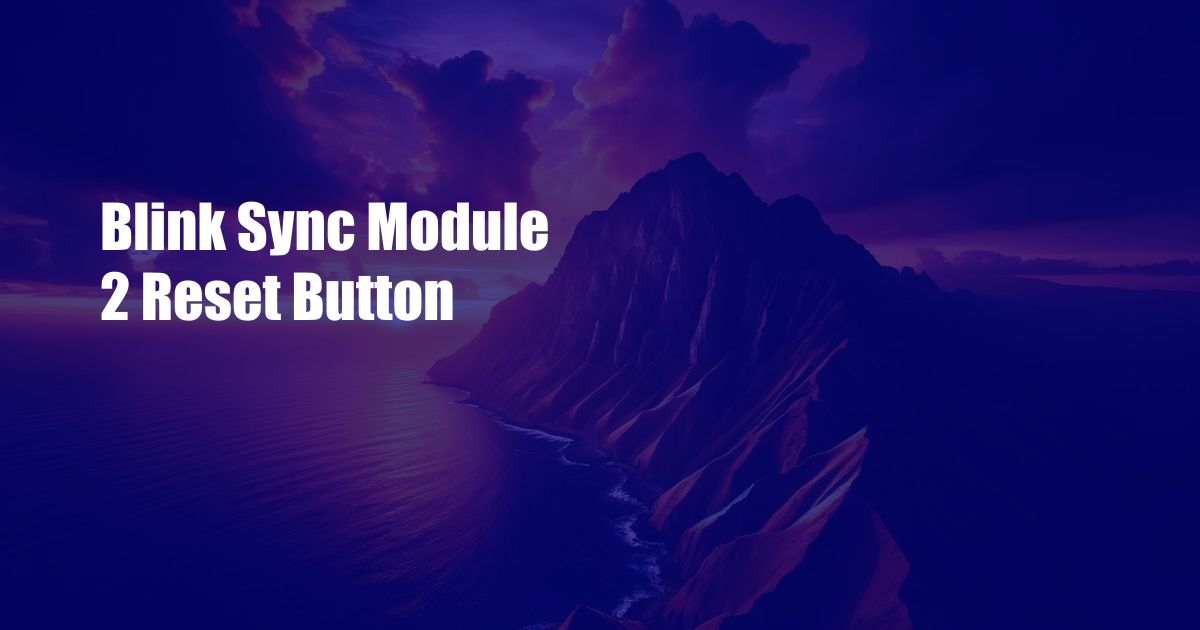
How to Reset the Blink Sync Module 2: A Comprehensive Guide
Hello there, tech enthusiasts! I’m excited to dive into a topic that is both common and often overlooked – resetting your Blink Sync Module 2. Whether you’re facing a pesky problem or simply want a fresh start, you’ll find all the answers you need right here. So, grab a cup of coffee, sit back, and let’s uncover the secrets of resetting this handy device.
Before we jump into the specifics, let’s take a step back and delve into the basics. The Blink Sync Module 2 acts as the central hub for your Blink ecosystem, connecting your cameras to the internet and enabling you to access them remotely. It’s a small yet powerful device that deserves proper care and attention.
Resetting Your Blink Sync Module 2: A Step-by-Step Guide
Resetting your Blink Sync Module 2 is a straightforward process, but it’s always helpful to have a clear guide. Here’s a step-by-step approach to ensure a smooth reset:
- Locate the Reset Button: The tiny reset button is cleverly tucked away on the back of the Sync Module 2. Be gentle when locating it, as excessive force can damage the button.
- Hold and Release: Once you’ve found the reset button, press and hold it for 10 seconds. You’ll see the LED status light flash rapidly, indicating that the reset process has begun.
- Release and Wait: After 10 seconds, release the reset button and wait patiently. The Sync Module 2 will take a few minutes to reboot and restore itself to factory settings.
Congratulations! You’ve successfully reset your Blink Sync Module 2. Now, let’s explore some additional insights that will further enhance your understanding.
Why Reset Your Blink Sync Module 2?
There are several reasons why you might consider resetting your Blink Sync Module 2:
- Troubleshooting: If you’re experiencing persistent connectivity issues, unresponsive cameras, or other glitches, a reset can potentially resolve these problems.
- Change of Ownership: If you’re selling or gifting your Blink system to someone else, resetting the Sync Module 2 will remove your account information and prepare it for a new user.
- Software Updates: Occasionally, Blink releases software updates that may require a reset to take effect. By resetting the Sync Module 2, you can ensure that it’s running the latest version of the software.
Tips and Expert Advice for a Successful Reset
Here are some valuable tips and expert advice to help you achieve a successful reset:
- Use a Paperclip: To press the reset button, you can use a paperclip or any other small, pointed object. This ensures that you don’t accidentally press the wrong button.
- Be Patient: The reset process can take a few minutes to complete. Don’t unplug or interrupt the Sync Module 2 during this time.
- Factory Reset: Resetting the Sync Module 2 will erase all your settings and camera connections. Make sure to back up any important data or preferences before proceeding.
Frequently Asked Questions (FAQs) about Resetting the Blink Sync Module 2
To further clarify the topic, here are some frequently asked questions and their concise answers:
- Q: Will resetting the Sync Module 2 delete my camera recordings?
- A: No, resetting the Sync Module 2 will not affect any recordings stored in the cloud or on your local USB drive.
- Q: Can I reset the Sync Module 2 remotely?
- A: Unfortunately, you cannot reset the Sync Module 2 remotely. You must have physical access to the device.
- Q: What happens if I reset the Sync Module 2 by mistake?
- A: If you reset the Sync Module 2 by mistake, don’t panic. Simply re-add your cameras to the system by following the instructions in the Blink app.
Conclusion
There you have it, folks! Resetting your Blink Sync Module 2 is a piece of cake with the help of this comprehensive guide. Whether you’re troubleshooting, changing ownership, or simply want a fresh start, follow these steps and expert advice to achieve a seamless reset.
Now, I’d like to hear from you. Are you interested in learning more about the Blink ecosystem? Do you have any questions or experiences related to resetting the Blink Sync Module 2? Let’s connect in the comments below and continue the conversation!
 Azdikamal.com Trusted Information and Education News Media
Azdikamal.com Trusted Information and Education News Media