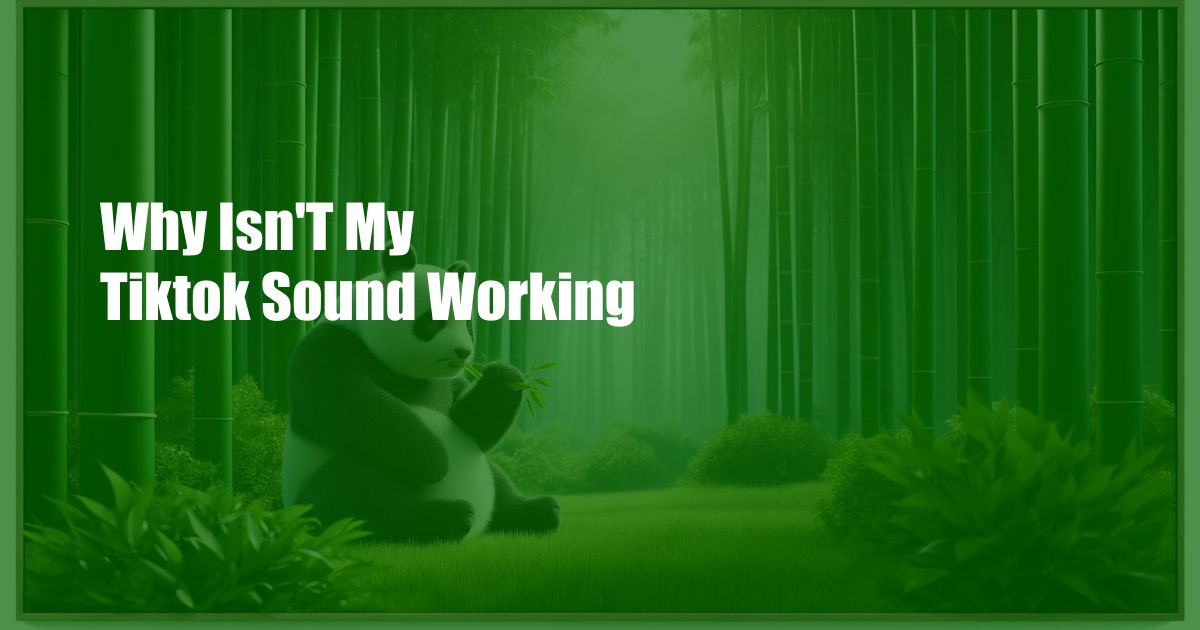
Why Isn’t My TikTok Sound Working?
Imagine you’re scrolling through your TikTok feed, ready to enjoy a captivating video, only to be met with frustrating silence. You’ve tried everything, from restarting the app to clearing the cache, but the sound is still missing. Why? Let’s dive into the possible reasons and find a solution.
Troubleshooting Common Sound Issues
1. Check Your Device Settings
Before delving into the app itself, ensure your device’s sound settings are correct. Check if the volume is turned up, and that your phone isn’t set to vibrate or mute. Additionally, inspect your audio jack (if applicable) for any loose connections or debris.
If everything seems to be in order, let’s move on to the next potential culprit.
2. TikTok App Settings
Within the TikTok app, there are several settings that can affect sound playback. Navigate to the “Settings and Privacy” section and check the following:
- Sound Effects: Ensure this setting is enabled.
- Mute All Sounds: Make sure it’s turned off.
If these settings are correct, consider updating the app to the latest version. Sometimes, bugs or glitches in older versions can cause sound issues.
Exploring Other Causes
3. Internet Connection Problems
A stable internet connection is crucial for TikTok to function properly. Check your Wi-Fi or mobile data connection and ensure it’s strong and reliable. If possible, try connecting to a different network to see if that resolves the issue.
4. Content Restrictions
Certain videos may have sound restrictions due to copyright or regional limitations. If you encounter a video without sound, check the video’s description or the TikTok community guidelines to determine if any restrictions apply.
5. Bugs and Glitches
While rare, TikTok, like any software, can encounter occasional bugs or glitches that affect sound playback. If you’ve ruled out all the previous potential causes, consider reporting the issue to TikTok’s support team.
Tips and Expert Advice
1. Clear the TikTok Cache and Data
Over time, TikTok’s cache and data can become cluttered, potentially causing sound playback issues. Navigate to the app’s settings, select “Clear Cache” and then “Clear Data.” This will delete temporary files and resolve any minor glitches.
2. Reinstall the TikTok App
If the previous steps haven’t resolved the issue, consider uninstalling and reinstalling the TikTok app. This will remove any corrupted files and reinstall a fresh copy of the app. Before uninstalling, ensure you’ve backed up any important videos or settings.
FAQs
Q: Why does my TikTok sound only work with headphones?
A: Check your Bluetooth settings and ensure your headphones are properly paired. You may also need to adjust the sound settings on your phone or within the TikTok app.
Q: Can I fix the “No Sound” error on TikTok?
A: Yes, try the troubleshooting steps outlined above, including checking device settings, TikTok app settings, internet connection, and clearing cache and data. If the problem persists, contact TikTok support.
Q: Why are some TikTok videos muted?
A: Videos may be muted due to copyright restrictions, regional limitations, or if the creator has chosen to disable sound.
Q: How can I report a sound issue on TikTok?
A: Navigate to the video with the sound issue, tap the “Report” icon, and select “Sound Problem.”
Conclusion
Diagnosing and resolving sound issues on TikTok can be frustrating, but by understanding the potential causes and following the troubleshooting steps outlined above, you can restore the sound and enjoy your favorite videos once again.
Are you still experiencing sound issues on TikTok? Let us know in the comments below, and we’ll help you troubleshoot further.
 Azdikamal.com Trusted Information and Education News Media
Azdikamal.com Trusted Information and Education News Media