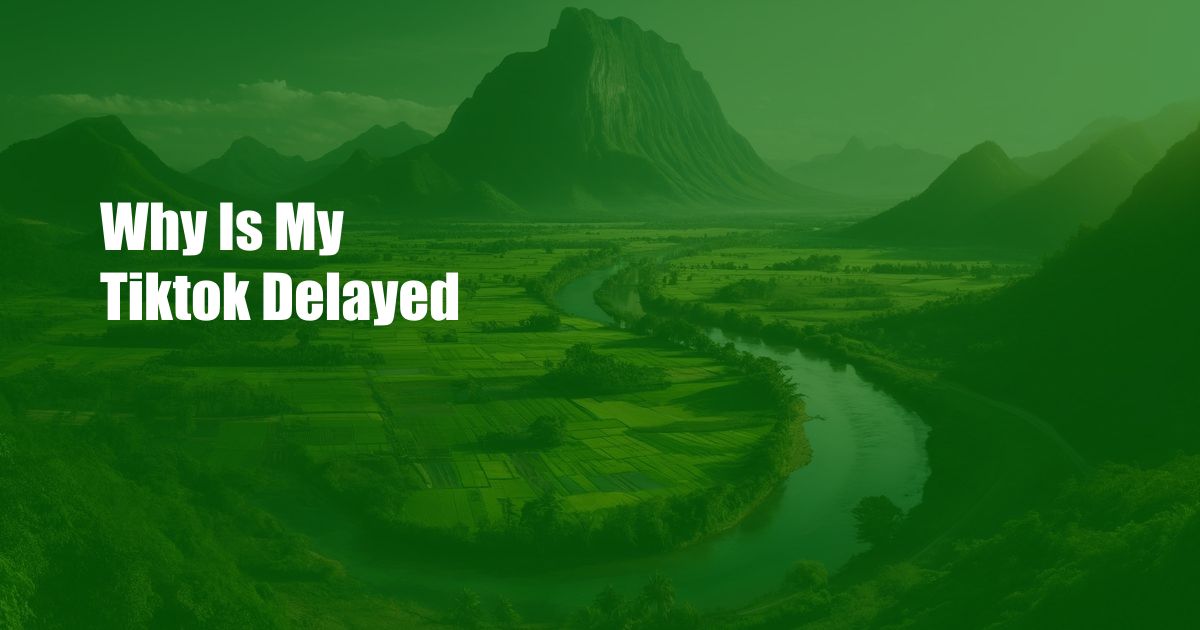
Why is my TikTok Delayed?
If you’ve ever posted a TikTok video only to have it appear delayed or even not appear at all, you’re not alone. Many users have experienced this issue, and there can be several reasons for it. In this article, we’ll explore the potential causes of TikTok delays and provide tips and advice to help you avoid them.
Understanding TikTok’s Upload and Processing Process
When you upload a TikTok video, it goes through a series of steps before it becomes visible to your followers:
- Upload: The video is sent from your device to TikTok’s servers.
- Processing: The video is converted into a format that can be played on TikTok. This may include adding filters, effects, and music.
- Approval: For some users, TikTok may review the video to ensure it meets its community guidelines.
- Publication: The video is published to your TikTok profile and becomes visible to your followers.
Factors that Can Delay TikTok Videos
Several factors can cause TikTok videos to be delayed:
- Slow Internet Connection: A weak or unstable internet connection can slow down the upload and processing of your video.
- Large File Size: Videos with large file sizes take longer to upload and process. Try compressing your video or reducing its resolution to reduce the file size.
- Server Overload: During peak hours or when TikTok is experiencing high traffic, servers can become overloaded, causing delays.
- Video Length: Longer videos take more time to process than shorter ones.
- TikTok Settings: Some TikTok settings, such as adding captions or using custom music, can increase the processing time.
- Content Restrictions: Videos that violate TikTok’s community guidelines may be subject to additional review, leading to delays.
Tips to Avoid TikTok Delays
Here are a few tips to help you avoid delays with your TikTok videos:
- Use a Stable Internet Connection: Ensure you have a strong and stable internet connection before uploading your video.
- Optimize Video File Size: Keep your video file size under 25MB to ensure a faster upload and processing time.
- Avoid Peak Hours: If possible, upload your videos during off-peak hours when servers are less busy.
- Keep Videos Concise: Create shorter TikTok videos to minimize processing time.
- Use TikTok’s In-App Tools: Instead of adding captions or music manually, use TikTok’s in-app tools, which are optimized for fast processing.
- Follow TikTok’s Community Guidelines: Familiarize yourself with TikTok’s community guidelines and ensure your videos comply to avoid delays due to review.
Common Q&A on TikTok Delays
Q: Why is my TikTok not showing up?
A: Make sure your video has finished processing and is published. If it’s still not showing up, check your TikTok’s privacy settings or ask for help from TikTok support.
Q: How long does it usually take for a TikTok to be processed?
A: Processing times can vary depending on the factors mentioned above. Generally, shorter videos typically process within minutes, while longer videos or videos with special effects may take longer.
Q: What can I do if my TikTok is taking too long to process?
A: If you’ve waited for an extended period and your TikTok is still not processed, try refreshing the app or contacting TikTok support for assistance.
Conclusion
Experiencing TikTok delays can be frustrating, but understanding the potential causes and following the tips provided can help you avoid them. By optimizing your video file size, using a stable internet connection, and keeping your videos concise, you can ensure your TikTok videos are uploaded and processed quickly and smoothly.
 Azdikamal.com Trusted Information and Education News Media
Azdikamal.com Trusted Information and Education News Media