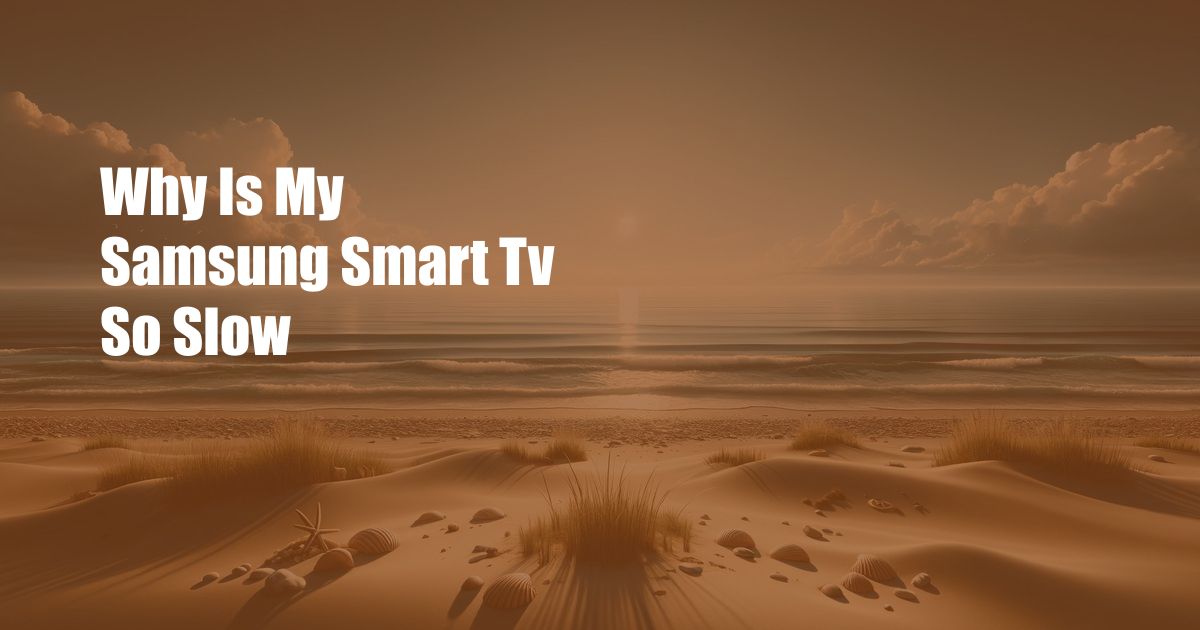
Why Is My Samsung Smart TV So Slow?
I remember the day I got my new Samsung Smart TV. I was so excited to finally have a TV that could connect to the internet and stream all my favorite shows and movies. But after a few months, I started to notice that my TV was starting to slow down. It would take forever to load apps, and the picture quality would often buffer. I was so frustrated! I had no idea why my Samsung Smart TV was so slow.
If you’re experiencing the same problem, don’t worry! You’re not alone. Many Samsung Smart TV owners have reported that their TVs have started to slow down over time. There are a few possible reasons for this, and there are also a few things you can do to fix it.
Possible Reasons Why Your Samsung Smart TV Is Slow
There are a few possible reasons why your Samsung Smart TV might be slow.
- Too many apps installed: One of the most common reasons why Samsung Smart TVs slow down is because they have too many apps installed. Each app you install takes up space on your TV’s memory, and it can also slow down the TV’s performance.
- Out-of-date software: Another possible reason why your Samsung Smart TV is slow is because it’s running out-of-date software. Samsung releases regular software updates that can improve the TV’s performance and fix bugs. If you haven’t updated your TV’s software in a while, it’s worth checking to see if there’s an update available.
- Slow internet connection: If you have a slow internet connection, it can also slow down your Samsung Smart TV. Streaming video and other content requires a lot of bandwidth, and if your internet connection is too slow, it can cause your TV to buffer or lag.
- Hardware issues: In some cases, a slow Samsung Smart TV may be caused by hardware issues. If your TV has been physically damaged, or if it has a manufacturing defect, it may not be able to perform at its best.
Tips to Fix a Slow Samsung Smart TV
If your Samsung Smart TV is slow, there are a few things you can do to fix it.
- Restart your TV: One of the simplest things you can do to fix a slow Samsung Smart TV is to restart it. This will clear the TV’s memory and close any apps that may be running in the background.
- Update your TV’s software: Samsung releases regular software updates that can improve the TV’s performance and fix bugs. If you haven’t updated your TV’s software in a while, it’s worth checking to see if there’s an update available.
- Remove unused apps: If you have a lot of apps installed on your Samsung Smart TV, it’s a good idea to remove any apps that you don’t use. This will free up space on your TV’s memory and may improve its performance.
- Check your internet connection: If you have a slow internet connection, it can also slow down your Samsung Smart TV. Make sure that your TV is connected to a strong Wi-Fi signal. You can also try connecting your TV to your router using an Ethernet cable.
- Factory reset your TV: If you’ve tried all of the above tips and your Samsung Smart TV is still slow, you may need to factory reset it. This will erase all of the data on your TV, so make sure to back up any important files before you do this.
FAQ About Slow Samsung Smart TVs
Q: Why is my Samsung Smart TV so slow?
A: There are a few possible reasons why your Samsung Smart TV might be slow. One reason is that you may have too many apps installed. Another reason is that your TV’s software may be out of date. You may also have a slow internet connection.
Q: How can I fix a slow Samsung Smart TV?
A: There are a few things you can do to fix a slow Samsung Smart TV. You can restart your TV, update your TV’s software, remove unused apps, check your internet connection, or factory reset your TV.
Q: Will factory resetting my Samsung Smart TV fix the slow performance?
A: Factory resetting your Samsung Smart TV will erase all of the data on your TV, so it’s important to back up any important files before you do this. However, factory resetting your TV may fix the slow performance if the issue is caused by a software glitch.
Q: Is it worth it to fix a slow Samsung Smart TV?
A: Whether or not it’s worth it to fix a slow Samsung Smart TV depends on a few factors, such as the age of the TV, the severity of the slow performance, and the cost of the repair. If your TV is more than a few years old, it may not be worth it to fix it. However, if your TV is still under warranty, you may be able to get it repaired for free.
Conclusion
If you’re experiencing slow performance on your Samsung Smart TV, there are a few things you can do to fix it. Try restarting your TV, updating your TV’s software, removing unused apps, checking your internet connection, or factory resetting your TV. If you’ve tried all of these tips and your TV is still slow, you may need to contact Samsung for support.
Are you still experiencing slow performance on your Samsung Smart TV?
 Azdikamal.com Trusted Information and Education News Media
Azdikamal.com Trusted Information and Education News Media