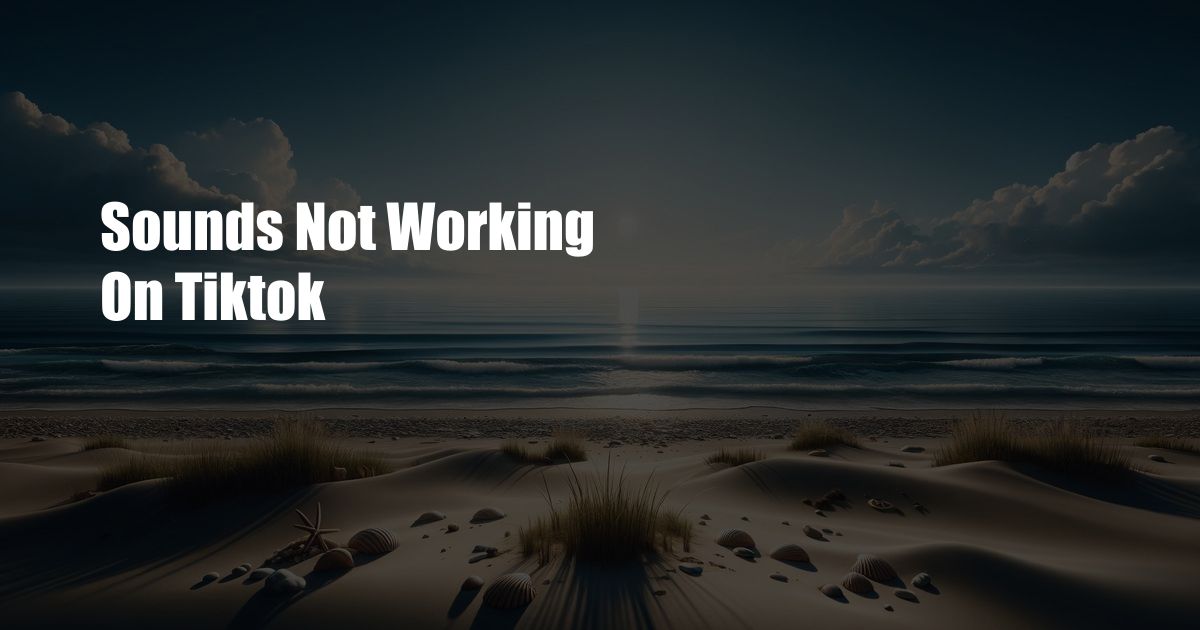
Sounds Not Working on TikTok: A Troubleshooting Guide
TikTok, the popular short-form video-sharing platform, has become a global phenomenon with millions of active users worldwide. This platform lets you share and explore videos ranging from dance challenges to cooking tutorials. However, one of the common issues users face is when the sound feature on TikTok stops functioning. If you’re struggling to get your TikTok audio to cooperate, this comprehensive guide will provide step-by-step solutions to address this problem effectively.
Troubleshooting TikTok Audio Issues
If you’re encountering sound problems on TikTok, it’s crucial to identify the type of issue you’re facing.
-
No sound at all: This issue implies that you hear no audio when playing TikTok videos.
-
Distorted sound: This issue suggests that the audio you hear on TikTok is broken, muffled, or unclear.
-
Sound is out of sync: This issue indicates that the sound and video on TikTok are not aligned correctly, resulting in an unpleasant experience.
Reasons for TikTok Audio Problems
Understanding the potential causes is essential before diving into troubleshooting steps:
-
Mute settings: Ensure that the volume is turned up and that your device is not muted.
-
Outdated app: An outdated TikTok app may encounter bugs or glitches that affect audio playback.
-
Insufficient permissions: TikTok requires permission to access audio devices. Check your phone settings to ensure the proper permissions are granted.
-
Network issues: Unstable or slow internet connections can lead to sound disruptions.
-
Hardware issues: Faulty headphones or speakers can cause audio problems.
Troubleshooting Steps
1. Restart the App and Device
Restarting the TikTok app and your device can often resolve minor software glitches that may affect audio playback.
2. Update the TikTok App
Ensure that you have the latest version of the TikTok app installed. Updates often include bug fixes and performance improvements that can resolve audio issues.
3. Check Audio Settings
Navigate to your device’s Settings app and select “Sound” or “Audio.” Ensure that the volume is set to an audible level and that your device is not in silent mode.
4. Grant Audio Permissions
Open the TikTok app and go to your profile page. Tap the three dots in the top right corner and select “Settings and privacy.” Under “Permissions,” check if TikTok has permission to access your audio devices. If not, grant the necessary permissions.
5. Disable Background App Refresh
In some cases, background app refresh can interfere with audio playback on TikTok. To disable it, navigate to your device’s Settings app and select “General” or “Battery.” Turn off the “Background App Refresh” option.
Expert Tips
1. Clear TikTok Cache
Clearing the TikTok cache can remove temporary data that may be causing audio issues. Navigate to your TikTok profile page, tap the three dots, and select “Clear Cache.”
2. Reinstall TikTok
If none of the previous steps resolve the problem, consider reinstalling the TikTok app. This will remove any corrupted files or settings that may be causing the audio issue.
FAQs
Q: Why is there no sound on my TikTok videos?
A: Ensure your device volume is turned up and that your device is not muted. Also, check the TikTok app settings to verify that audio permissions are granted.
Q: How to fix distorted sound on TikTok?
A: Try using different headphones or speakers. If that doesn’t help, check your internet connection and ensure it’s stable and fast.
Q: What if my device audio is working fine, but the sound on TikTok is still not working?
A: Restart the TikTok app, ensure it’s updated, and verify that you’ve granted the app permission to access your audio devices.
Conclusion
Encountering audio problems on TikTok can be frustrating, but understanding the potential causes and following the troubleshooting steps outlined in this article will empower you to resolve the issue effectively. Remember, researching the latest updates and forum discussions can provide additional insights and solutions. If you’re passionate about exploring the vibrant world of TikTok, don’t let audio issues hold you back. Dive in, engage with your community, and continue creating and enjoying the content you love.
Are you ready to enhance your TikTok experience with pristine audio?
 Azdikamal.com Trusted Information and Education News Media
Azdikamal.com Trusted Information and Education News Media