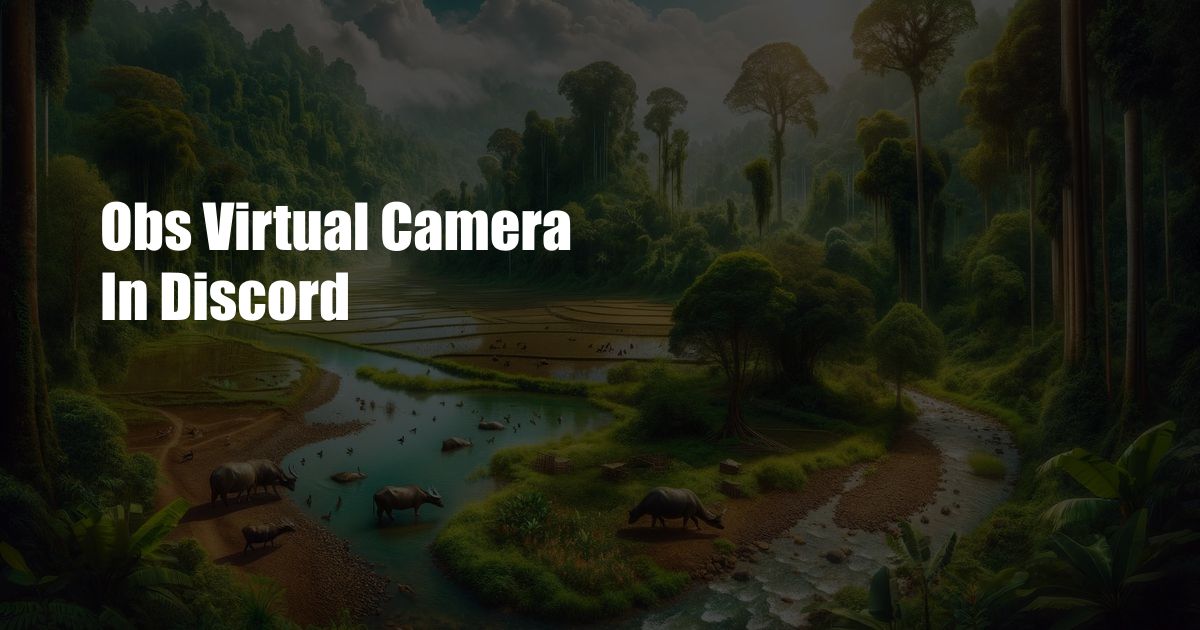
OBS Virtual Camera: The Ultimate Guide for Discord and Beyond
The world of virtual communication has been revolutionized by the advent of video conferencing platforms like Discord. However, if you’re looking to enhance your Discord experience and present a professional image, exploring the capabilities of OBS Virtual Camera is a must. This guide delves into the intricacies of OBS Virtual Camera, providing comprehensive insights and expert tips to help you master this game-changing technology.
OBS Virtual Camera, a powerful software tool, allows you to seamlessly integrate your OBS (Open Broadcaster Software) setup into Discord. It functions as a virtual camera device, enabling you to use OBS as your webcam source within Discord and other video conferencing applications. This opens up a plethora of possibilities, empowering you to customize your background, add overlays, and enhance your overall presentation with ease.
Unveiling the Capabilities of OBS Virtual Camera
OBS Virtual Camera boasts an array of features that empower you to elevate your Discord interactions. From background replacement and green screen capabilities to the integration of multiple sources and live editing, its versatility is truly astounding. With OBS Virtual Camera, you can effortlessly blur or replace your background, allowing you to maintain privacy or create a professional setting. Additionally, you can incorporate multiple sources, such as images, videos, or other applications, into your OBS setup, enabling you to share content seamlessly during your Discord calls.
Perhaps one of the most compelling features of OBS Virtual Camera is its real-time editing capabilities. This allows you to make adjustments to your OBS setup on the fly, ensuring your presentation remains polished and engaging throughout your Discord conversations. Whether you need to adjust your lighting, add a filter, or change your camera angle, OBS Virtual Camera empowers you to do so with ease, enhancing your overall video conferencing experience.
A Comprehensive Overview: Definition, History, and Significance
OBS Virtual Camera emerged as a response to the growing need for enhanced video conferencing capabilities within Discord and beyond. Its origins lie in the realm of live streaming, where OBS (Open Broadcaster Software) has long been the preferred choice for professional streamers. Recognizing the potential of OBS’s powerful features within the context of video conferencing, developers created OBS Virtual Camera, bridging the gap between streaming and traditional video communication.
The significance of OBS Virtual Camera cannot be understated. It empowers users to transcend the limitations of standard webcams, unlocking a world of customization and creativity. Whether you’re a professional seeking to present a polished image during business meetings or a content creator looking to engage your Discord audience, OBS Virtual Camera provides the tools to elevate your video conferencing experience to new heights.
A Deeper Dive into the Technicalities of OBS Virtual Camera
Beneath its user-friendly interface, OBS Virtual Camera employs sophisticated technical mechanisms to deliver its exceptional performance. At its core lies the concept of a virtual camera device, a software emulation of a physical webcam that can be recognized and utilized by Discord and other video conferencing applications. This ingenious approach allows OBS Virtual Camera to seamlessly integrate with your existing video conferencing setup, providing unparalleled flexibility and control.
To facilitate the seamless integration of OBS Virtual Camera into your Discord setup, it utilizes a driver-based approach. This driver acts as a bridge between your OBS setup and Discord, ensuring smooth communication and real-time updates. The driver ensures that OBS Virtual Camera is recognized as a valid video input device within Discord, allowing you to select it as your video source with ease.
Expert Tips and Insights for Mastering OBS Virtual Camera
To help you maximize the potential of OBS Virtual Camera, we’ve gathered valuable tips and insights from industry experts. By incorporating these recommendations into your OBS setup, you can elevate your Discord experience and leave a lasting impression on your audience.
1. **Harness the Power of Custom Scenes:** OBS Virtual Camera empowers you to create multiple custom scenes within OBS, each tailored to specific needs or preferences. Whether you require a clean and minimalist background for business meetings or a more dynamic and engaging setup for Discord calls, the ability to switch between scenes on the fly offers unparalleled flexibility.
- Enhance Your Visuals with Filters and Effects: OBS Virtual Camera provides an array of filters and effects that can transform your video feed, adding a touch of professionalism or creativity to your Discord interactions. Explore the various filters and effects available within OBS to discover those that best suit your needs and preferences, enhancing your overall visual presentation.
Frequently Asked Questions: Unraveling Common Queries
Q: Is OBS Virtual Camera compatible with my computer?
A: OBS Virtual Camera is compatible with a wide range of computers, provided they meet the minimum system requirements. These include a reasonably modern processor, sufficient RAM, and a compatible graphics card.
Q: Can I use OBS Virtual Camera with other video conferencing applications besides Discord?
A: Yes, OBS Virtual Camera is not exclusive to Discord. It can be utilized as a virtual camera device with any video conferencing application that supports the use of virtual cameras.
Q: Is there a cost associated with using OBS Virtual Camera?
A: No, OBS Virtual Camera is entirely free and open source. You can download and use it without incurring any costs.
Conclusion: Embracing the Power of OBS Virtual Camera
In conclusion, OBS Virtual Camera stands as a transformative tool for Discord users and content creators alike. Its ability to integrate seamlessly with Discord, coupled with its vast array of features and customization options, empowers you to elevate your video conferencing experience to new heights. Whether you’re seeking to enhance your professional presentation or unleash your creativity, OBS Virtual Camera provides the means to do so with ease. Embrace the capabilities of OBS Virtual Camera and unlock the full potential of your Discord interactions.
Have you explored the versatility of OBS Virtual Camera? Share your experiences and insights in the comments below!
 Azdikamal.com Trusted Information and Education News Media
Azdikamal.com Trusted Information and Education News Media