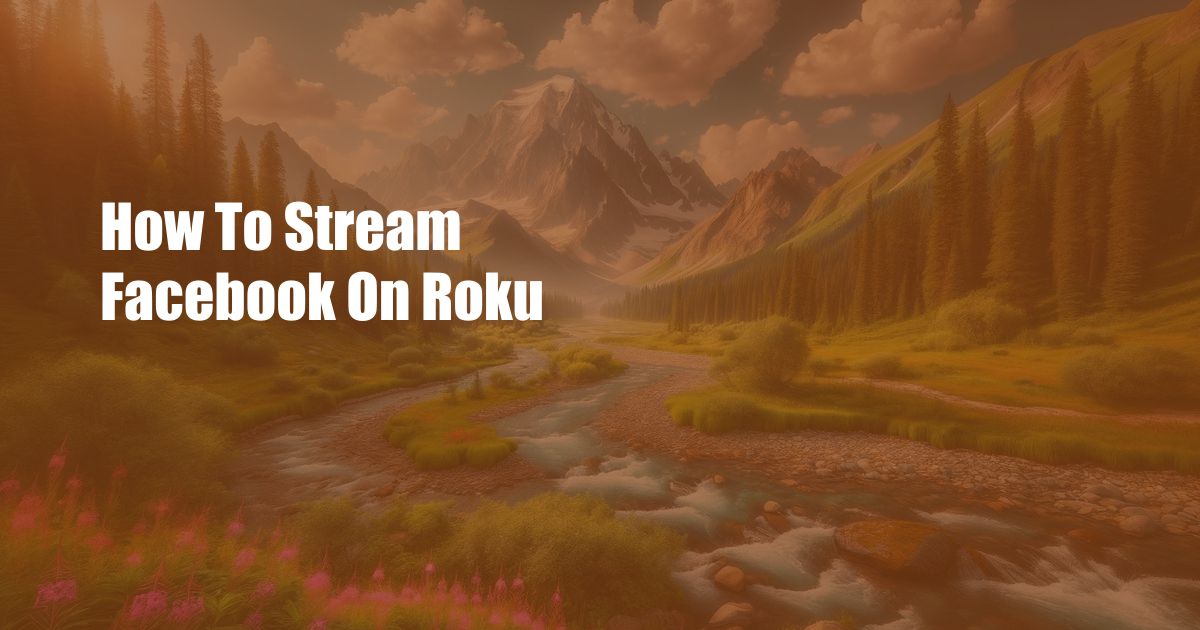
How to Stream Facebook on Roku: A Comprehensive Guide
In this digital age, staying connected with friends, family, and the world has become effortless. Social media platforms like Facebook have revolutionized the way we communicate, share experiences, and consume news. With the advent of streaming devices like Roku, you can now extend the reach of Facebook beyond your smartphone or computer and onto your TV screen.
Streaming Facebook on Roku allows you to enjoy live videos, watch on-demand content, and engage with your Facebook community right from the comfort of your living room. Whether you’re a seasoned Roku user or new to the streaming experience, this comprehensive guide will walk you through the steps to seamlessly connect Facebook to your Roku device.
Connecting Facebook to Roku
To connect Facebook to your Roku device, you’ll need a Facebook account and a compatible Roku player or Roku TV.
Follow these simple steps:
- On your Roku device, navigate to the “Streaming Channels” section.
- Search for the “Facebook Watch” channel and select it.
- Click “Add channel” to install the Facebook Watch channel on your device.
- Once the channel is installed, launch it and log in with your Facebook account.
Navigating Facebook Watch on Roku
Once you’re logged in, you’ll be greeted by the familiar Facebook Watch interface on your Roku device. The home screen features a curated selection of live videos, on-demand content, and suggested videos based on your interests.
Using the directional pad or remote controls, you can browse through different categories, search for specific content, or check your notifications. The intuitive menu system makes it easy to find what you’re looking for and start streaming.
Exploring Live Videos and On-Demand Content
Facebook Watch on Roku offers a wide range of live videos and on-demand content. You can watch live streams from friends and family, tune into popular news channels, or catch up on your favorite shows.
To explore live videos, navigate to the “Live” section of the Facebook Watch menu. Here, you’ll find a list of ongoing live streams, including concerts, sporting events, and breaking news coverage. To watch an on-demand video, simply browse through the different categories or use the search function to find specific titles.
Interacting with Facebook Watch
While streaming Facebook content on Roku, you can engage with your Facebook community in real-time. You can like, comment, and share videos directly from your Roku device.
To interact with a video, simply press the “*” button on your remote control to bring up the video options menu. From here, you can select the “Like,” “Comment,” or “Share” option.
Tips for Enhancing Your Facebook Watch Experience
To get the most out of your Facebook Watch experience on Roku, consider these expert tips:
- Customize your feed: In the “Settings” menu of the Facebook Watch channel, you can adjust your video preferences, such as the order of videos and the types of content you want to see.
- Connect with friends: Invite your Facebook friends to connect with you on Roku. This way, you’ll receive notifications when they go live or post new videos.
- Use the search function: Take advantage of the search feature to quickly find specific videos, shows, or live streams.
- Explore the ” Watchlist“: Save videos to your Watchlist to view them later or share them with your friends.
Frequently Asked Questions (FAQs)
Q: How do I know if my Roku device is compatible with Facebook Watch?
A: Most Roku devices released after 2019 support the Facebook Watch channel.
Q: Can I watch Facebook Live videos on Roku?
A: Yes, you can watch live videos from your friends, family, and favorite pages on the Facebook Watch channel.
Q: Is Facebook Watch available in all countries?
A: No, Facebook Watch is only available in certain countries and regional markets.
Conclusion
Streaming Facebook on Roku opens up a world of entertainment, news, and social interaction on your TV screen. With its easy-to-use interface and vast content library, Facebook Watch on Roku is a must-have for anyone who wants to stay connected with friends, catch up on their favorite shows, and explore live video content.
Have you ever streamed Facebook content on Roku? Share your thoughts and experiences in the comments section below.
 Azdikamal.com Trusted Information and Education News Media
Azdikamal.com Trusted Information and Education News Media