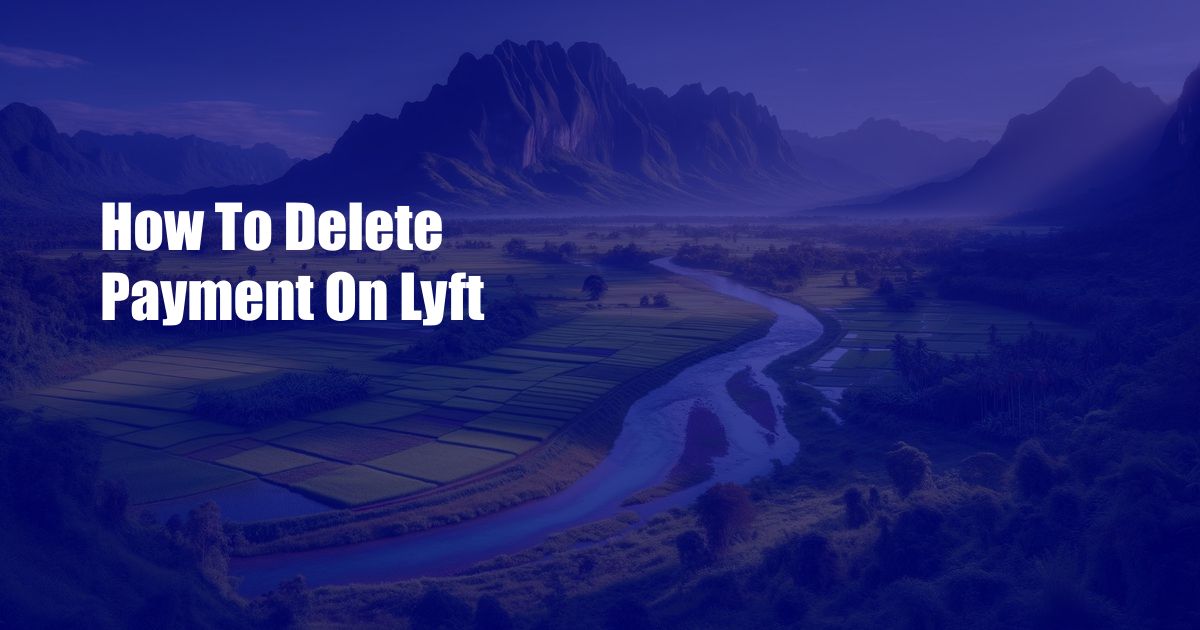
How to Delete a Payment Method from Your Lyft Account
Lyft is a popular ride-sharing service that allows users to request rides from drivers in their area. Payment information must be added to a Lyft account before rides can be requested. If you upload multiple payment options and subsequently need to remove one, here is a comprehensive guide to doing so.
Removing a Payment Method
1. Open the Lyft App
Launch the Lyft app on your smartphone.
2. Tap on the Menu Icon
In the top left corner of the app’s main screen, tap on the menu icon (three horizontal lines).
3. Select ‘Payment’
From the menu options, select ‘Payment’.
4. Choose ‘Payment Methods’
On the ‘Payment’ page, tap on ‘Payment Methods’.
5. Select Payment Method
A list of all saved payment methods will appear. Tap on the payment method you wish to remove.
6. Tap on ‘Remove’
At the bottom of the payment method details page, tap on the ‘Remove’ button.
7. Confirm Removal
A pop-up window will appear asking you to confirm the removal. Tap on ‘Remove’ again to complete the process.
Additional Tips
-
Check for Pending Transactions: Ensure there are no outstanding charges on the payment method you’re removing. Any pending transactions may need to be paid using a different payment option.
-
Update Default Payment Method: If the payment method you’re deleting is the default option, you’ll need to select a new default payment method before removing it.
-
Change Payment Method for Recurring Charges: If you have recurring charges set up through Lyft, such as Lyft Pass subscriptions, ensure you update the payment method by providing a valid replacement before deleting the current method.
Frequently Asked Questions
Q: Can I delete my primary payment method?
A: No, Lyft requires users to have at least one primary payment method on file.
Q: Why can’t I remove a payment method?
A: There may be pending transactions or recurring charges associated with the payment method. Resolve these issues before attempting to remove the payment method.
Q: Can I add a new payment method after deleting an old one?
A: Yes, you can add as many payment methods as needed at any time.
Q: Do my deleted payment details get saved anywhere?
A: No, once a payment method is removed from your Lyft account, it is permanently deleted and cannot be recovered.
Conclusion
Removing a payment method from your Lyft account is a straightforward process. By following the steps outlined above, you can securely and easily remove any unwanted payment options from your account. Whether you’re adding or removing payment methods, Lyft provides the flexibility to manage your finances with ease. Do you have any further questions regarding payment management on Lyft?
 Azdikamal.com Trusted Information and Education News Media
Azdikamal.com Trusted Information and Education News Media