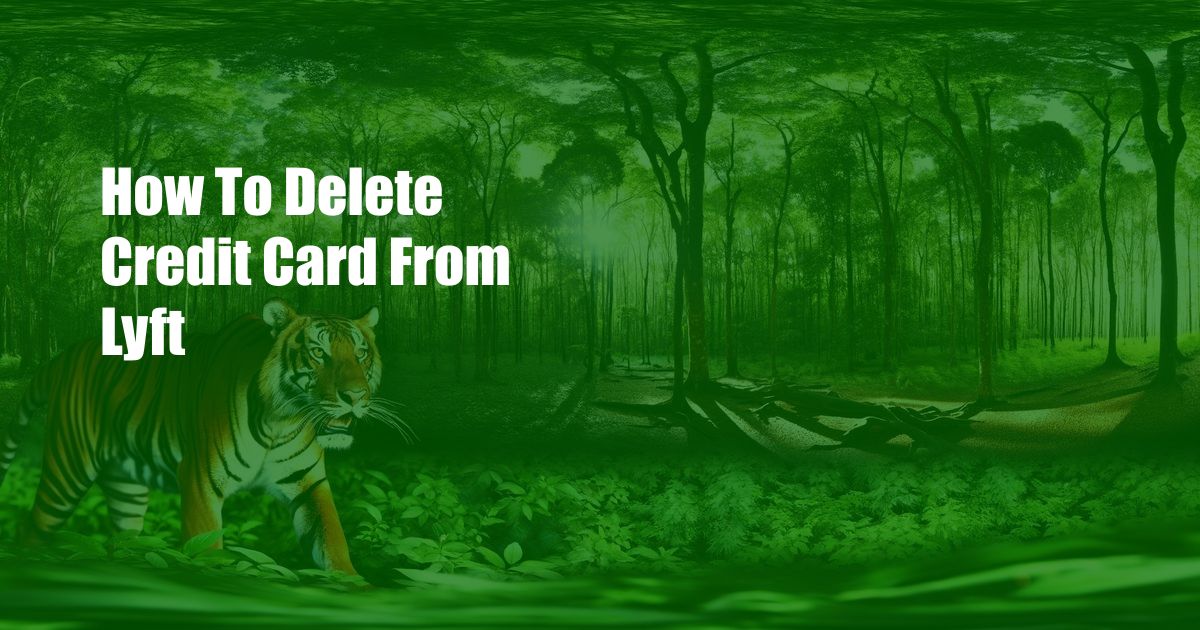
How To Delete A Credit Card From Lyft: Step-By-Step Guide
Lyft, one of the most popular ride-hailing services, offers convenience and flexibility for transportation. Managing your payment options is crucial for a smooth experience. This comprehensive guide will provide you with detailed steps on how to delete a credit card from Lyft, ensuring your account information remains up-to-date and secure.
Many of us have experienced the frustration of having multiple credit cards linked to our accounts, which can lead to confusion and potential security risks. By deleting an unused or expired credit card from Lyft, you can streamline your payment process and enhance account security.
Unlinking Your Credit Card From Lyft
To begin the process of deleting a credit card from Lyft, follow these clear and concise steps:
- Open the Lyft App: Launch the Lyft app on your smartphone and log in to your account.
- Navigate to Payment Methods: Tap on the menu icon located at the top left corner of the screen. From the menu, select “Payment.” This will take you to the Payment Options page.
- Locate the Credit Card: On the Payment Options page, you will see a list of all the credit cards linked to your Lyft account. Identify the credit card you wish to delete and tap on it.
- Select Remove Card: Once you have selected the credit card, you will be presented with several options, including “Edit,” “Set as Default,” and “Remove Card.” Tap on “Remove Card.”
- Confirm Deletion: Lyft will prompt you to confirm the deletion of the credit card. Tap on “Remove” to complete the process.
By following these steps, you have successfully removed the credit card from your Lyft account. This ensures that the deleted credit card will no longer be used for future transactions.
Tips for Effective Credit Card Management
Once you have successfully removed a credit card from Lyft, it is essential to practice proactive credit card management to maintain a healthy financial profile. Here are a few expert tips to help you stay organized and avoid unnecessary expenses:
- Keep Track of Your Cards: Keep a record of all the credit cards you own, including their account numbers, expiration dates, and security codes. This will help you stay informed about your credit card usage and prevent unauthorized transactions.
- Monitor Your Account Regularly: Regularly check your credit card statements for any suspicious or unauthorized activities. Early detection of fraudulent transactions can help you protect your financial well-being.
Frequently Asked Questions (FAQs)
To further enhance your understanding, here are some commonly asked questions about deleting a credit card from Lyft:
- Q: Can I delete my only credit card from Lyft?
A: No, it is not possible to delete your only linked credit card from Lyft. You must have at least one valid payment method on file. - Q: What happens if I delete a credit card that has outstanding charges?
A: Outstanding charges will still need to be paid, even if you have deleted the credit card from your Lyft account. Lyft will attempt to process the payment using another linked credit card or payment method.
Conclusion: Stay Organized, Stay Secure
Deleting a credit card from Lyft is a straightforward process that can enhance your account security and streamline your payment options. By following the steps outlined in this guide, you can easily remove unused or expired credit cards, ensuring your Lyft account remains up-to-date and secure.
Remember, proactive credit card management practices, such as keeping track of your cards and monitoring your account, will help you maintain financial stability and avoid potential issues. Stay informed, stay vigilant, and enjoy a seamless Lyft experience.
 Azdikamal.com Trusted Information and Education News Media
Azdikamal.com Trusted Information and Education News Media