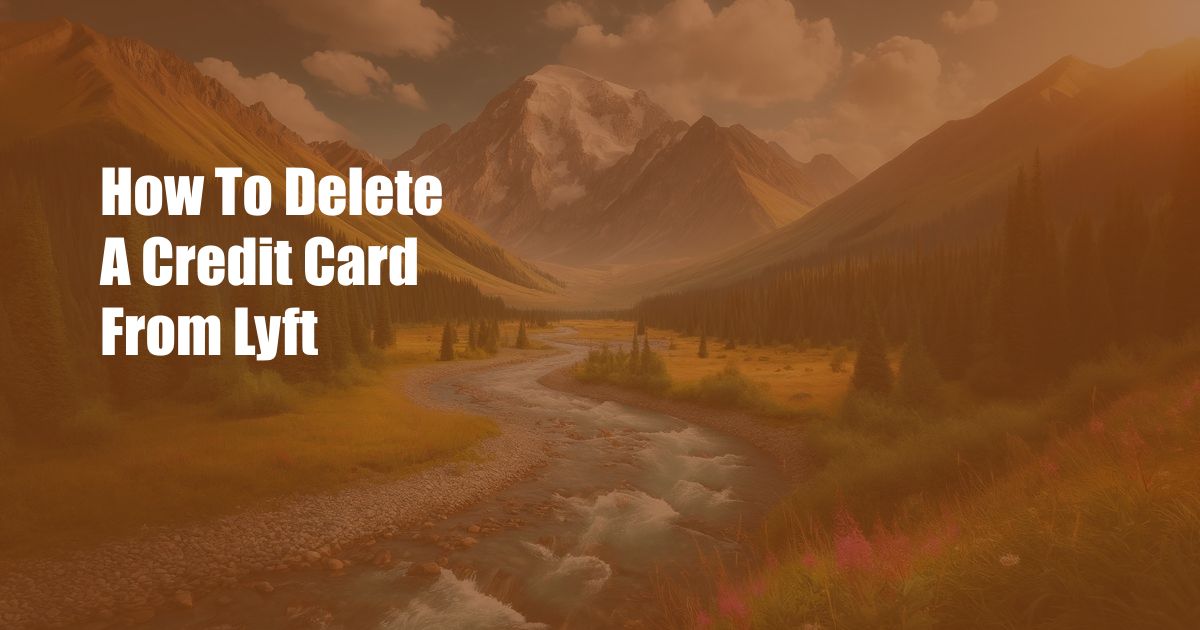
<h2>How to Delete a Credit Card from Lyft?</h2>
<p>Have you ever been in a position where you needed to remove a credit card from your Lyft account but were unsure how to do it? Don't worry; you're not alone. This step-by-step guide will help you effortlessly remove a credit card from your Lyft account, ensuring your financial information remains secure.</p>
<p>Lyft, a popular ride-sharing service, provides a convenient platform for users to travel and commuters to earn extra income. Managing your account, including adding and removing payment methods, is essential for a seamless user experience. This article will delve into the details of removing a credit card from your Lyft account.</p>
<h3>Navigating the Lyft App</h3>
<p>To begin the process, open the Lyft app on your smartphone or access it through the Lyft website. Once you have successfully logged in, tap on the menu icon located in the top left corner of the screen. A drop-down menu will appear, listing various account options. </p>
<p>Locate the "Payment" option and tap on it. This will redirect you to a page displaying all the payment methods linked to your Lyft account. You should see a list of your saved credit or debit cards. To remove a specific card, tap on the "X" icon next to it. </p>
<h3>Confirming the Removal</h3>
<p>Upon tapping the "X" icon, a confirmation pop-up will appear, prompting you to verify that you want to remove the selected credit card from your account. Carefully review the details to ensure you are removing the correct card. If you are certain, tap on the "Remove" button.</p>
<p>Once you confirm the removal, your credit card will be successfully deleted from your Lyft account. You will no longer see it as an available payment option when making future ride requests. However, it is important to note that any outstanding charges on the removed card must be settled before you can completely close your Lyft account.</p>
<h3>Additional Information</h3>
<p>If you encounter any issues while removing a credit card from your Lyft account, do not hesitate to contact Lyft's customer support team. They are available 24/7 to assist you with any queries or technical difficulties you may face.</p>
<p>Remember, it is always a good practice to regularly review and update your payment methods on all online accounts, including Lyft. By ensuring that only active and secure payment options are linked to your account, you can safeguard your financial information and prevent unauthorized transactions.</p>
<h3>Conclusion</h3>
<p>Removing a credit card from your Lyft account is a straightforward process. By following the steps outlined in this guide, you can easily manage your payment methods and maintain the security of your financial data. Whether you are updating your payment information or simply decluttering your account, understanding how to remove a credit card from Lyft empowers you to control your account and optimize your ride-sharing experience.</p>
<p>Are you ready to manage your Lyft account like a pro? Let us know if you have any further questions or if there are any additional topics you would like us to cover in future articles.</p>
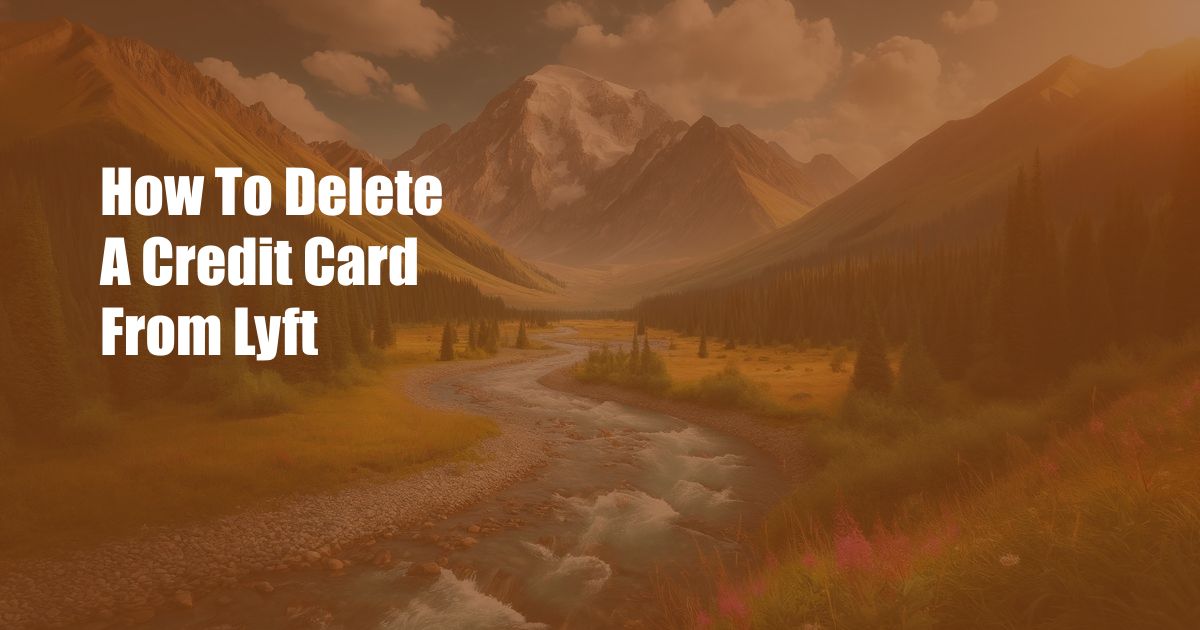
 Azdikamal.com Trusted Information and Education News Media
Azdikamal.com Trusted Information and Education News Media