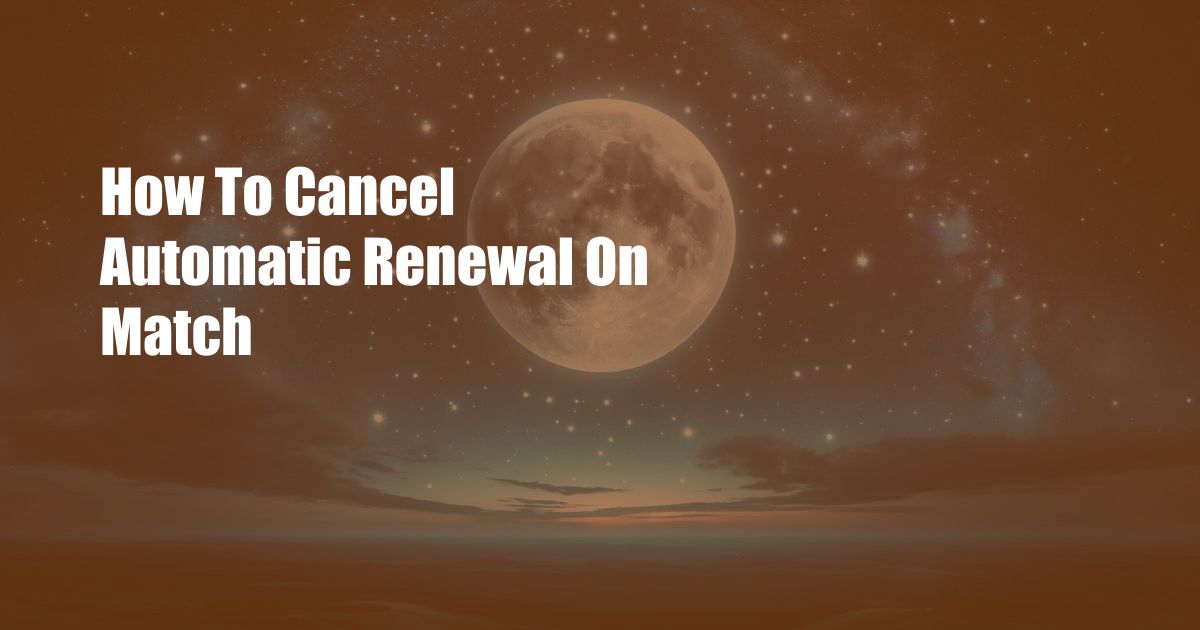
How to Cancel Automatic Renewal on Match and Why It’s Important
Do you remember the thrill of signing up for that new online dating service, Match? The excitement of creating a profile, browsing potential matches, and the anticipation of finding love. But hold on, did you realize that when you signed up, you also unwittingly agreed to an automatic renewal subscription?
That’s right, unless you specifically opted out, Match will automatically charge your credit card for a recurring subscription every month. This can quickly become a significant expense, especially if you’re not actively using the service or have already found someone special. So, if you’re ready to break the cycle of automatic payments, this guide will take you through the simple steps to cancel your Match automatic renewal and help you save some money.
Understanding Automatic Renewal on Match
Automatic renewal is a common practice among subscription-based services. It’s designed to ensure uninterrupted access to the service by automatically renewing your subscription at the end of each billing cycle. While this can be convenient, it can also lead to unwanted expenses if you’re not paying attention.
In the case of Match, automatic renewal is set up by default when you create a paid subscription. This means that unless you specifically cancel it, your subscription will continue indefinitely, and your credit card will be charged the monthly fee.
How to Cancel Automatic Renewal on Match
Canceling automatic renewal on Match is a straightforward process that can be done in a few simple steps:
- Log in to your Match account: Visit the Match website and log in to your account using your username and password.
- Go to the “Account Settings” page: Click on your profile picture in the top right corner and select “Account Settings” from the drop-down menu.
- Find the “Billing” section: Scroll down the Account Settings page until you see the “Billing” section.
- Click on “Manage Subscription”: Under the Billing section, locate the “Manage Subscription” button and click on it.
- Cancel Automatic Renewal: On the Manage Subscription page, you will see a section labeled “Automatic Renewal.” Click on the toggle switch next to “Automatic Renewal” to disable it.
Expert Tips for Canceling Automatic Renewal
Here are some tips to make the cancellation process smooth and hassle-free:
- Act promptly: If you decide to cancel automatic renewal, it’s best to do so as soon as possible to avoid any unwanted charges.
- Check your account regularly: Even after canceling automatic renewal, it’s recommended to check your Match account periodically to ensure that it’s not reactivated.
- Contact customer support: If you encounter any difficulties in canceling automatic renewal, don’t hesitate to reach out to Match’s customer support for assistance.
FAQ on Canceling Automatic Renewal on Match
Q: Will I lose access to Match if I cancel automatic renewal?
A: No, you will not lose access to Match if you cancel automatic renewal. Your subscription will remain active until the end of the current billing cycle.
Q: What happens if I forget to cancel automatic renewal and I am charged again?
A: If you forget to cancel automatic renewal and are charged again, you can request a refund from Match’s customer support.
Q: Are there any alternatives to canceling automatic renewal?
A: Yes, you can also disable automatic renewal by contacting Match’s customer support directly.
Conclusion
Canceling automatic renewal on Match is an essential step to avoid unnecessary expenses and ensure that you’re only paying for the services you want. By following the steps outlined in this guide, you can easily disable automatic renewal and regain control over your subscription. Remember, it’s important to be mindful of automatic renewal agreements when signing up for subscription services to prevent unexpected charges. So, if you’re ready to break the cycle of automatic payments and save some money, cancel your Match automatic renewal today.
Are you currently subscribed to Match? Have you experienced any issues with automatic renewal? Share your thoughts and experiences in the comments below.
 Azdikamal.com Trusted Information and Education News Media
Azdikamal.com Trusted Information and Education News Media