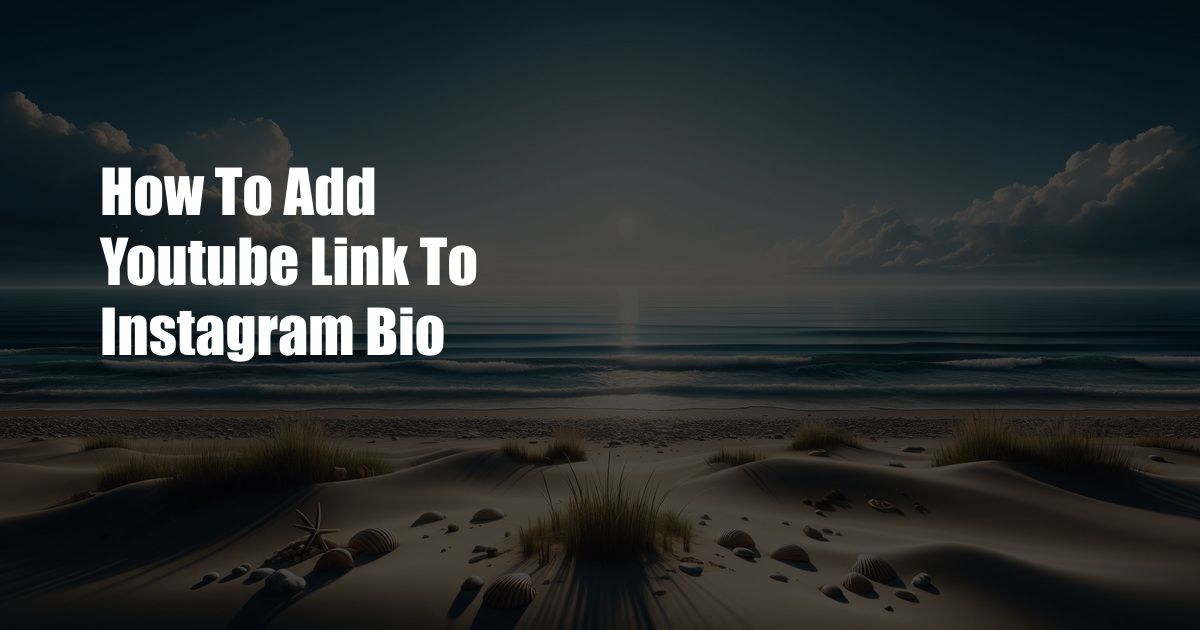
How to Add a YouTube Link to Your Instagram Bio
In today’s digital age, having a strong social media presence is essential for businesses and individuals alike. With over 1 billion active users, Instagram has become a powerful platform for reaching new audiences and building relationships. If you’re an avid YouTuber, you’ll want to make sure your Instagram followers can easily access your videos. In this blog post, we’ll show you how to add a YouTube link to your Instagram bio in just a few simple steps.
Before we get started, let’s take a quick look at why it’s important to have a strong social media presence. In today’s digital age, having a strong social media presence is essential for businesses and individuals alike. With over 1 billion active users, Instagram has become a powerful platform for reaching new audiences and building relationships. If you’re an avid YouTuber, you’ll want to make sure your Instagram followers can easily access your videos.
Adding a YouTube Link to Your Instagram Bio
Now that we’ve covered the importance of having a strong social media presence, let’s get started on adding a YouTube link to your Instagram bio. Here are the steps you need to follow:
- Open the Instagram app and log in to your account.
- Tap on your profile picture in the bottom right corner of the screen.
- Tap on the “Edit Profile” button.
- Scroll down to the “Website” field and paste your YouTube channel URL into the field.
- Tap on the “Done” button to save your changes.
That’s it! You’ve now successfully added a YouTube link to your Instagram bio. When your followers click on the link, they’ll be taken to your YouTube channel, where they can watch your videos and subscribe to your channel.
Tips for Promoting Your YouTube Channel on Instagram
Now that you’ve added a YouTube link to your Instagram bio, you can start promoting your channel to your followers. Here are a few tips to help you get started:
- Create high-quality content that your followers will enjoy watching.
- Post regularly to keep your followers engaged.
- Use relevant hashtags to help people find your videos.
- Promote your videos on other social media platforms, such as Twitter and Facebook.
- Collaborate with other YouTubers to reach a wider audience.
By following these tips, you can start promoting your YouTube channel on Instagram and growing your audience.
FAQs About Adding a YouTube Link to Your Instagram Bio
Here are some frequently asked questions about adding a YouTube link to your Instagram bio:
- Can I add a YouTube link to my Instagram bio if I don’t have a website?
Yes, you can add a YouTube link to your Instagram bio even if you don’t have a website. Simply paste your YouTube channel URL into the “Website” field. - Can I add more than one YouTube link to my Instagram bio?
No, you can only add one YouTube link to your Instagram bio. - How do I change the YouTube link in my Instagram bio?
To change the YouTube link in your Instagram bio, simply follow the steps outlined above and paste your new YouTube channel URL into the “Website” field.
We hope this blog post has helped you learn how to add a YouTube link to your Instagram bio. If you have any other questions, please feel free to leave a comment below.
Are You Interested in Learning More About Instagram?
If you’re interested in learning more about Instagram, we encourage you to check out our other blog posts on the topic. We have a variety of articles that can help you get started with Instagram, grow your following, and use the platform to promote your business or brand.
Thank you for reading! We hope this article has been helpful. If you have any other questions, please feel free to leave a comment below.
 Azdikamal.com Trusted Information and Education News Media
Azdikamal.com Trusted Information and Education News Media