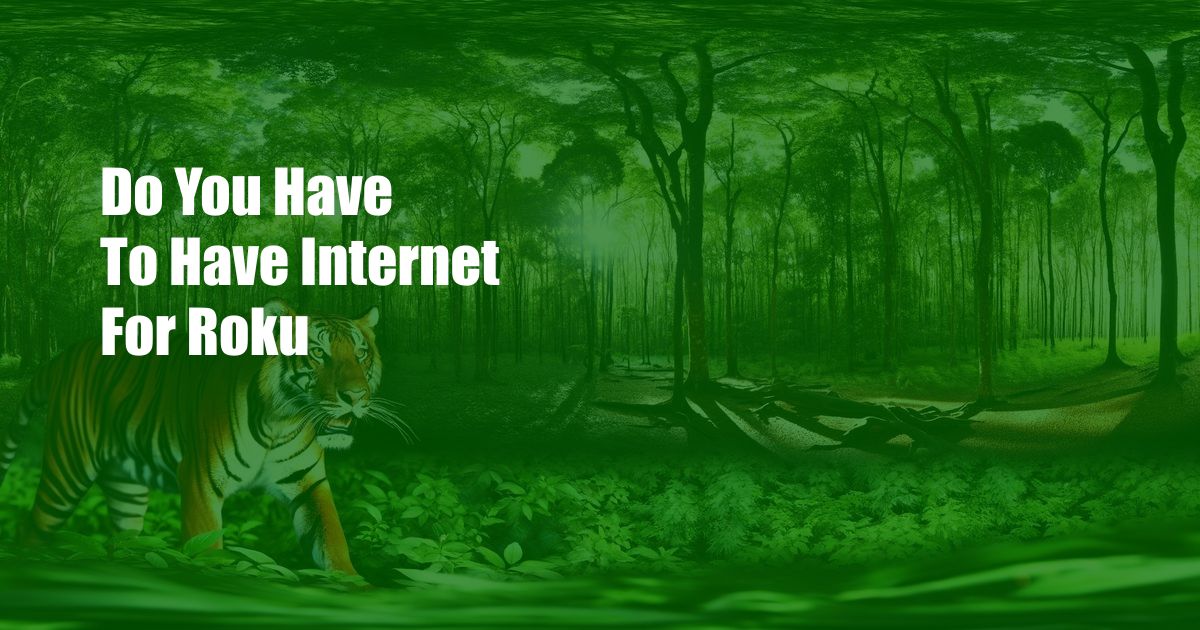
Do You Need Internet for Roku?
As a seasoned cord-cutter, I’ve come to appreciate the convenience and cost-effectiveness of streaming devices. Roku, a popular choice among entertainment enthusiasts, has always intrigued me with its vast content library and user-friendly interface. Yet, one question that often arises is: does Roku require an internet connection?
The answer is a resounding yes. Roku devices rely on the internet to access the vast content available on its platform. Without an internet connection, you’ll be limited to a handful of local channels, which may not provide the diverse entertainment options you seek.
Streaming and the Internet
Streaming, the cornerstone of Roku’s operation, requires a stable internet connection to deliver content from remote servers to your TV. The internet serves as a bridge, allowing devices like Roku to connect to streaming platforms like Netflix, Hulu, and Amazon Prime Video. Without this connection, the streaming experience becomes impossible.
While some Roku models offer limited local channel access, the majority of its content requires an internet connection. This is because most channels and apps available on Roku rely on online servers to deliver their content. The internet not only enables streaming but also facilitates software updates, ensuring your Roku device runs smoothly.
What Internet Speeds Do You Need for Roku?
The optimal internet speed for Roku depends on the streaming quality you desire. For standard definition (SD) streaming, a speed of around 3 Mbps is sufficient. For high definition (HD) streaming, 5 Mbps is recommended. However, for the best possible streaming experience, especially for 4K content, an internet speed of at least 25 Mbps is ideal.
If you’re unsure about your internet speed, you can perform a speed test using a service like Speedtest.net or Ookla. These tests will provide you with your download and upload speeds, which will help you determine if your internet connection meets Roku’s requirements.
Troubleshooting Internet Connectivity Issues
If you’re experiencing problems connecting your Roku device to the internet, there are a few troubleshooting steps you can try:
- Check your internet connection by ensuring your modem and router are powered on and connected to the internet. You can also try restarting your router.
- Verify your Roku device’s network settings. Make sure it’s connected to the correct Wi-Fi network and that the password is entered correctly.
- Update your Roku device’s software to ensure it has the latest fixes and security updates.
- Contact your internet service provider (ISP) if you’re still experiencing connectivity issues. They may be able to assist you in resolving any underlying network problems.
Conclusion
To fully unlock the entertainment potential of Roku, an internet connection is essential. Whether you’re a seasoned streamer or a newcomer to the world of cord-cutting, understanding the importance of internet connectivity will ensure you can enjoy the vast content library and user-friendly features that Roku has to offer. If you have any questions about Roku or streaming in general, please feel free to ask in the comments section below.
 Azdikamal.com Trusted Information and Education News Media
Azdikamal.com Trusted Information and Education News Media