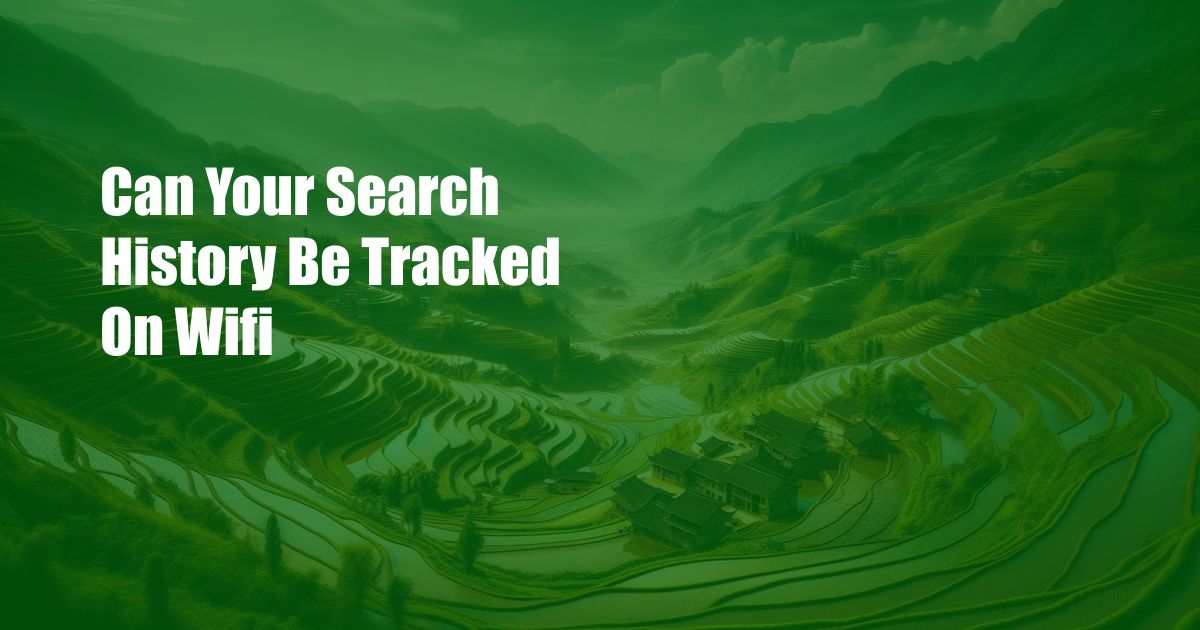
Can Your Search History Be Tracked on WiFi?
In the realm of digital footprints, one common question that lingers in our minds is whether our search history can be tracked on WiFi. As we navigate the vast expanse of the internet, leaving behind a trail of our inquiries, it’s essential to understand how this information is handled and protected.
Our search history carries a wealth of personal information, revealing our interests, preferences, and browsing habits. The implications of this data falling into the wrong hands can be far-reaching, raising concerns about privacy and potential security risks.
Unveiling the Truth: Can WiFi Track Your Search History?
The short answer is: yes, it is possible for your search history to be tracked on WiFi. This tracking typically occurs when you connect to a public or shared WiFi network, such as those found in coffee shops, airports, or hotels.
When you connect to a WiFi network, your device sends out a unique identifier known as a MAC address. This address allows the network to identify your device and grant it access to the internet. However, it also creates an opportunity for tracking. If the WiFi network owner or a third party has installed monitoring software, they can track your online activities, including your search history.
Understanding the Risks and Consequences
The implications of WiFi search history tracking extend beyond mere curiosity. It can pose significant risks, including:
- Privacy Concerns: Your search history can reveal sensitive personal information, such as your health conditions, political views, or financial status. This information could be used for targeted advertising, identity theft, or even blackmail.
- Security Breaches: Tracking your search history can provide attackers with valuable insights into your browsing patterns and potential vulnerabilities. This knowledge can be exploited to launch phishing attacks, malware campaigns, or other cyber threats.
Protecting Your Search History: Essential Safeguards
To protect your search history from unauthorized tracking, it’s crucial to take the following precautions:
- Use a VPN: A virtual private network (VPN) encrypts your internet traffic, providing anonymity and protecting your search history from potential snoopers.
- Employ Browser Extensions: Install browser extensions that block tracking cookies and prevent websites from monitoring your online activities.
- Clear Your History Regularly: Make it a habit to clear your search history and browsing data periodically to minimize the amount of information available for tracking.
- Be Cautious on Public WiFi: Avoid sensitive searches or entering personal information when connected to public WiFi networks, as they are more susceptible to monitoring.
FAQs on Search History Tracking on WiFi
- Q: Can my internet service provider (ISP) track my search history?
A: Yes, your ISP has the technical capability to monitor and track your internet activities, including your search history. However, most ISPs have privacy policies in place that limit the collection and use of this data. - Q: Can search engines like Google or Bing track my search history?
A: Yes, search engines typically collect and store your search history to provide personalized search results and improve their services. However, they have strict privacy policies that govern the use and sharing of this data. - Q: Can my employer monitor my search history on their WiFi?
A: Yes, if you connect to your employer’s WiFi network, they may have policies in place to monitor and track your internet usage, including your search history.
Conclusion: Staying Vigilant in the Digital Age
In the ever-evolving world of technology, it’s essential to remain vigilant about our digital footprints. Understanding the potential for WiFi search history tracking and implementing effective safeguards can help protect our privacy and security online. As we continue our exploration of the vast digital landscape, let’s navigate it with caution and protect the information that defines our online identities.
We invite you to share your thoughts and experiences on this topic in the comments below. Are you concerned about search history tracking on WiFi? What measures do you take to protect your online privacy?
 Azdikamal.com Trusted Information and Education News Media
Azdikamal.com Trusted Information and Education News Media