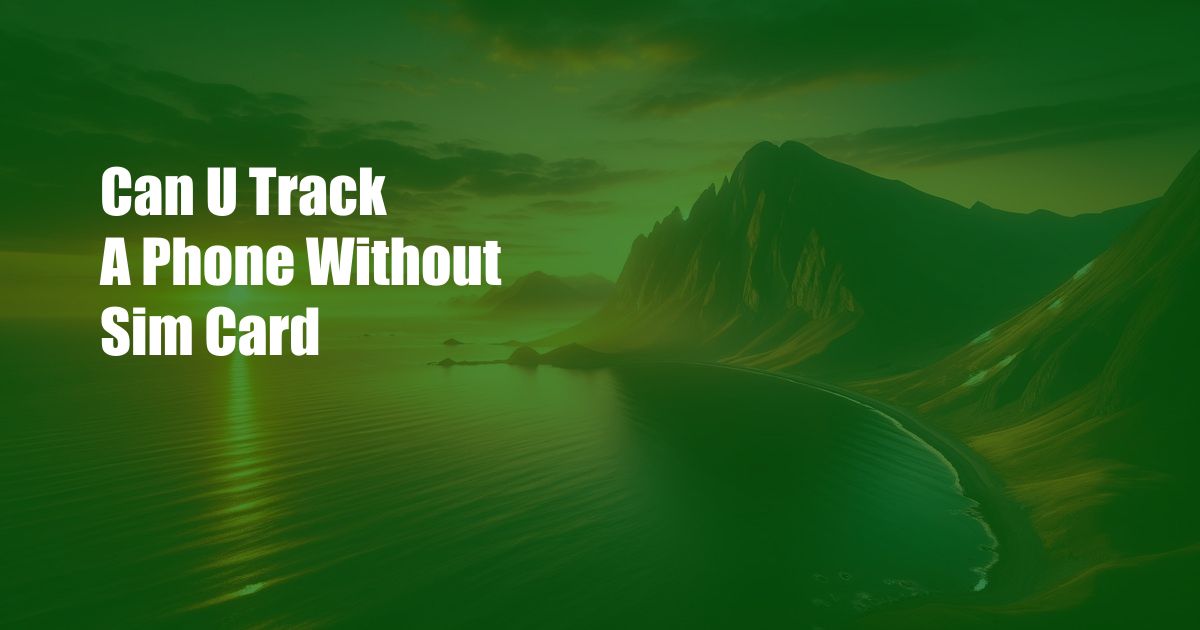
Can You Track a Phone Without a SIM Card?
In the age of digital communication, our smartphones have become indispensable tools that connect us to the world. But what happens when your phone goes missing, and you discover that the SIM card is not inserted? Can you still track it down? The answer is yes, but the process is not as straightforward as it would be with a SIM card present.
In this comprehensive guide, we’ll delve into the intricacies of tracking a phone without a SIM card, exploring the methods available, their effectiveness, and the limitations you may encounter. We’ll also provide tips and expert advice to enhance your chances of successfully recovering your lost or stolen device.
Locating a Phone Without a SIM Card
When a phone is turned on and connected to a cellular network, the SIM card acts as a unique identifier that allows the network operator to track its location. However, when the SIM card is removed, the phone loses this direct connection to the network, making it harder to pinpoint its whereabouts.
Despite this obstacle, there are still several methods that can be employed to locate a phone without a SIM card:
Google Find My Device
For Android phones, the Find My Device feature is a built-in tracking service that allows you to locate, lock, and erase your device remotely. This service works even if the SIM card is removed, as long as the phone is connected to the internet via Wi-Fi or mobile data.
To use Find My Device, you need to have a Google account associated with your phone. Once you log in to the Find My Device website or app, you can view your phone’s location on a map and take the necessary actions.
Apple Find My iPhone
Similar to Google Find My Device, Apple’s Find My iPhone feature allows you to track your iOS device even without a SIM card. This service relies on the phone’s connection to the iCloud network, which can be established via Wi-Fi or cellular data.
To use Find My iPhone, you need to have an Apple ID associated with your phone. Once you log in to the Find My iPhone website or app, you can locate your phone on a map and perform various actions, such as playing a sound or erasing your data.
Bluetooth Tracking
Bluetooth tracking involves using a Bluetooth-enabled device, such as a laptop or tablet, to detect the presence of your phone. This method is less reliable than using Find My Device or Find My iPhone, but it can still be helpful if your phone is nearby.
To use Bluetooth tracking, you need to have Bluetooth enabled on both your phone and the tracking device. Once you start searching for Bluetooth devices, your phone will appear in the list, provided it is within range.
Wi-Fi Tracking
Wi-Fi tracking is similar to Bluetooth tracking, but it relies on Wi-Fi signals instead of Bluetooth. This method can be useful if your phone is connected to a Wi-Fi network, even if it does not have a SIM card.
To use Wi-Fi tracking, you need to have Wi-Fi scanning enabled on the tracking device. Once you start searching for Wi-Fi networks, your phone will appear in the list, provided it is connected to the same network as the tracking device.
Tips and Expert Advice
Here are some tips and expert advice to increase your chances of successfully tracking a phone without a SIM card:
- Turn on Find My Device or Find My iPhone: If you haven’t already, enable these tracking services on your phone before it goes missing. This will significantly increase your chances of locating it later.
- Keep your phone connected to the internet: If possible, make sure your phone is connected to a Wi-Fi network or has mobile data enabled. This will allow you to use the tracking services described above.
- Use a Bluetooth or Wi-Fi tracking device: If you don’t have access to a computer, you can use a Bluetooth-enabled or Wi-Fi-enabled device to try to locate your phone.
- Contact your cellular carrier: Even though the phone is not connected to a network, your cellular carrier may still be able to provide you with information about its last known location.
In addition to the methods mentioned above, you can also consider using third-party tracking apps that offer additional features, such as geofencing and remote camera activation. However, it’s important to note that these apps may require a subscription or other fees.
Frequently Asked Questions
Q: Can I track a phone without a SIM card if I don’t have Find My Device or Find My iPhone enabled?
A: It is less likely, but you can try using Bluetooth or Wi-Fi tracking. You can also contact your cellular carrier for assistance.
Q: What is the most effective method for tracking a phone without a SIM card?
A: The most effective method is to use Find My Device or Find My iPhone, as these services are built-in and reliable.
Q: Can I track a phone without a SIM card if it is turned off?
A: No, you cannot track a phone without a SIM card if it is turned off, as it will not be connected to any network or Wi-Fi.
Q: What should I do if I can’t locate my phone using the methods described above?
A: If you have exhausted all other options, you can file a police report and provide them with the details of your phone. They may be able to assist you in locating it.
Conclusion
Tracking a phone without a SIM card can be challenging, but it is not impossible. By utilizing the methods described in this guide, combining expert advice, and being persistent in your efforts, you can increase your chances of successfully recovering your lost or stolen device.
Remember, the best way to prevent the need for tracking your phone is to take proactive measures to protect it. Use a strong password or PIN to lock your phone, keep your software up to date, and consider using a tracking app for added peace of mind.
Are you interested in learning more about phone tracking or other related topics? Let us know in the comments below, and we’ll be happy to address your questions in future articles.
 Azdikamal.com Trusted Information and Education News Media
Azdikamal.com Trusted Information and Education News Media