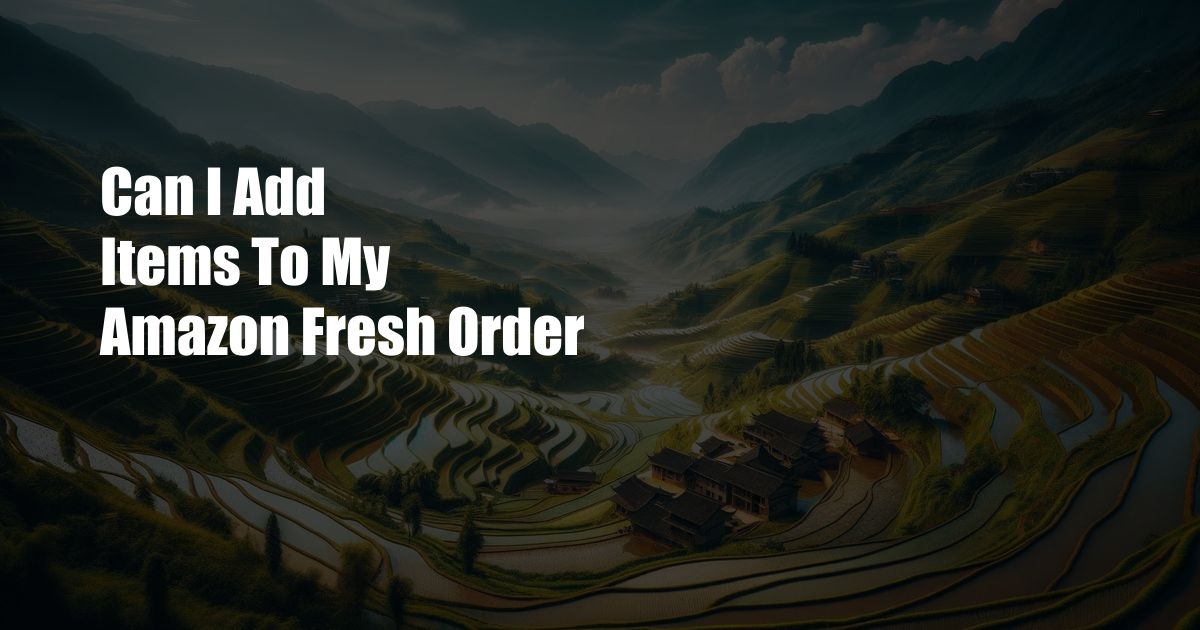
Can I Add Items to My Amazon Fresh Order?
As an avid Amazon Fresh user, I often find myself in the middle of my grocery run, realizing I’ve forgotten a crucial ingredient. In those moments, I’m always left wondering if there’s a way to salvage my order without having to start all over again. Enter the question, can I add items to my Amazon Fresh order? The answer, fortunately, is a resounding yes, and in this blog post, I’ll guide you through the process, providing tips and advice to ensure a smooth and efficient grocery shopping experience.
The Convenience of Amazon Fresh
Amazon Fresh has revolutionized the way we shop for groceries. With its vast selection, convenient delivery options, and competitive prices, it’s no wonder it has become a popular choice for busy individuals and families alike. One of the key advantages of Amazon Fresh is the ability to add items to your order even after you’ve placed it. This flexibility is particularly useful when you’ve forgotten an item or if you want to take advantage of a last-minute sale or promotion.
How to Add Items to Your Amazon Fresh Order
Adding items to your Amazon Fresh order is a straightforward process that can be completed in a few simple steps:
- Log in to Your Amazon Fresh Account: Visit the Amazon Fresh website or open the Amazon Fresh app and sign in to your account.
- Navigate to Your Current Order: Click on the “Your Orders” tab and locate the order you wish to add items to.
- Click on “Edit Order”: Once you’ve found the order, click on the “Edit Order” button. This will open a new window where you can make changes to your order.
- Add Items to Your Order: Browse the Amazon Fresh catalog and select the items you want to add to your order. Click on the “Add to Cart” button for each item.
- Review and Submit Changes: Once you’ve added all the desired items, review your order to ensure everything is correct. Click on the “Update Order” button to submit your changes.
Tips for Adding Items to Your Amazon Fresh Order
Here are some tips to make the process of adding items to your Amazon Fresh order even easier:
- Use the Search Bar: The Amazon Fresh search bar allows you to quickly and easily find the items you’re looking for. Enter the name of the item or a keyword related to it, and the search results will display a list of matching products.
- Add Items from Your Shopping List: If you have created a shopping list in your Amazon Fresh account, you can easily add items from the list to your current order. Click on the “Shopping List” tab and select the items you want to add.
- Take Advantage of Recommended Items: Amazon Fresh often recommends additional items based on your order history and preferences. These recommendations can be helpful in reminding you of items you may have forgotten or in discovering new products.
Frequently Asked Questions (FAQs)
Here are some common questions and answers related to adding items to Amazon Fresh orders:
- Can I add items to my order after it has been placed? Yes, you can add items to your order as long as it has not yet been processed for delivery.
- Is there a limit to the number of items I can add to my order? No, there is no limit to the number of items you can add to your Amazon Fresh order.
- Will I be charged for the additional items? Yes, you will be charged for the additional items added to your order, as well as any applicable delivery fees.
- Can I add fresh produce or other perishable items to my order? Yes, you can add fresh produce and other perishable items to your Amazon Fresh order. However, these items will need to be delivered on the same day, so make sure to place your order with enough time for delivery.
Conclusion
Adding items to your Amazon Fresh order is a simple and convenient way to ensure that you have everything you need without having to cancel and recreate your order. Whether you’ve forgotten an item or want to take advantage of a promotion, the steps outlined in this post will help you make the necessary changes with ease. Amazon Fresh’s commitment to customer satisfaction and its user-friendly platform make it a great choice for anyone looking to streamline their grocery shopping experience.
So, the next time you find yourself in need of adding items to your Amazon Fresh order, don’t hesitate. Follow the steps provided, and you’ll have your complete grocery list delivered right to your doorstep in no time.
 Azdikamal.com Trusted Information and Education News Media
Azdikamal.com Trusted Information and Education News Media