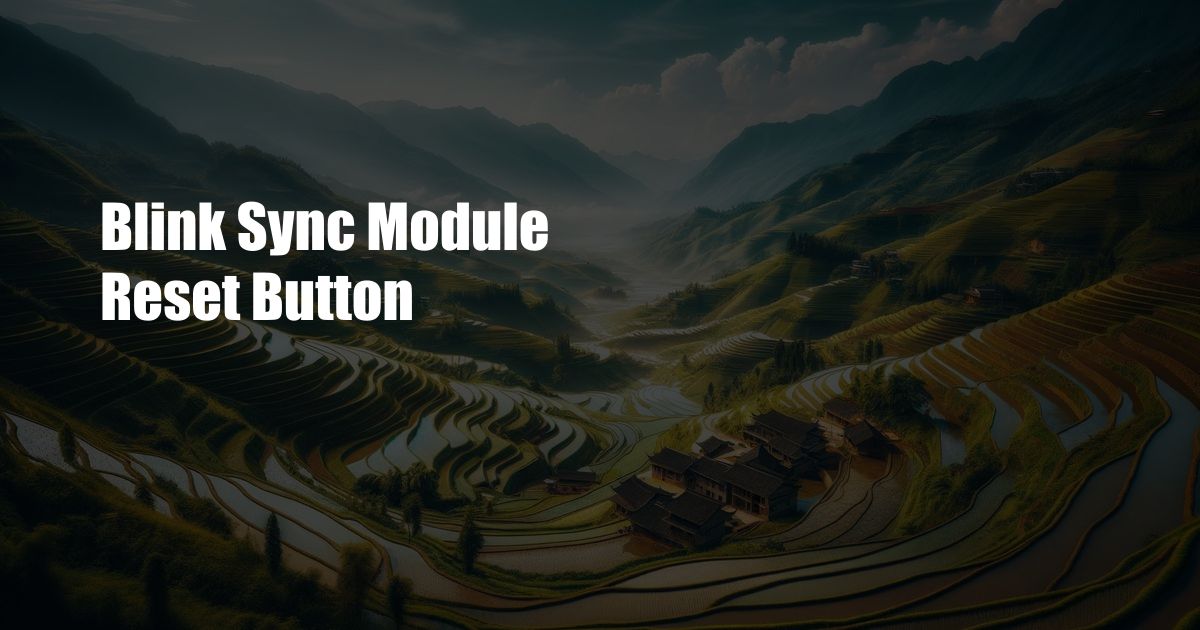
Blink Sync Module Reset Button: A Comprehensive Guide to Troubleshooting and Recovery
As a home automation enthusiast, I’ve had my fair share of encounters with smart home devices that have gone awry, including the blink sync module, which is a crucial component of the Blink smart security camera system. When the sync module starts acting up, it’s frustrating, to say the least. But fear not, for in this comprehensive guide, I’ll walk you through the various ways to reset the blink sync module, empower you with insider tips and tricks, and provide answers to the most frequently asked questions.
Understanding the Blink Sync Module
The Blink sync module serves as a bridge between your Blink cameras and the cloud, enabling you to access your camera feeds remotely, receive notifications, and store video recordings. It’s the brains behind your Blink system, and when it goes offline or misbehaves, it can leave you feeling stranded and unsure of how to proceed.
Troubleshooting the Blink Sync Module Reset
Before you panic, there are a few basic troubleshooting steps you should try before resorting to a full-blown reset.
-
Power Cycle: Begin by simply unplugging the sync module from the power outlet, waiting a few seconds, and then plugging it back in. This elementary step can often resolve minor glitches and restore functionality.
-
Check the Network: Verify that both your Blink cameras and the sync module are connected to a stable Wi-Fi network. A weak or intermittent connection can lead to syncing issues and connection failures.
-
Update the Firmware: Regularly checking for and installing firmware updates is crucial for maintaining optimal performance. These updates often include bug fixes, security enhancements, and new features that can potentially resolve the problem you’re facing.
Resetting the Blink Sync Module
If the troubleshooting steps haven’t worked, it’s time to consider resetting the blink sync module. There are two methods for performing a reset:
-
Soft Reset: Using a paperclip or similar pointed object, gently press and hold the reset button on the back of the sync module for at least 5 seconds until the LED indicator light begins to flash orange. The module will then restart, and you’ll need to reconnect your cameras and set up the system again.
-
Factory Reset: If a soft reset doesn’t cut it, a factory reset may be necessary. To do this, press and hold the reset button for 30 seconds. The LED indicator light will turn solid orange, indicating that the factory reset is complete. Note that this more drastic action will erase all your settings and recordings, so proceed with caution.
Expert Tips and Advice
-
Placement Matters: Ensure that the sync module is placed in a central location with a strong Wi-Fi signal, away from potential obstructions like thick walls or metal objects.
-
Minimize Interference: Keep the sync module away from other wireless devices or electronic gadgets that may interfere with its signal.
-
Monitor Activity: Regularly check the activity log in the Blink app to monitor the performance of your system and identify any potential issues early on.
FAQ
Q: How do I know if my Blink sync module needs to be reset?
A: Common signs include lost connection, inability to access camera feeds, or persistent errors while attempting to arm or disarm the system.
Q: How often should I reset my Blink sync module?
A: Regular resets are generally not necessary. However, if you encounter persistent problems or suspect a malfunction, a reset can be a quick and effective solution.
Conclusion
With this comprehensive guide, you now have the knowledge and tools to confidently tackle any blink sync module reset or troubleshooting challenge that comes your way. Remember, the key to a successful reset lies in proper execution and a keen understanding of the underlying principles. If you follow these guidelines, you’ll be able to restore your Blink system to optimal functionality and enjoy peace of mind knowing that your home security is in safe hands.
So, dear reader, have we piqued your interest in the intricacies of the blink sync module reset process? If so, delve deeper into our vast blog archives for more informative and engaging articles that will equip you with a wealth of knowledge on smart home technology and beyond.
 Azdikamal.com Trusted Information and Education News Media
Azdikamal.com Trusted Information and Education News Media