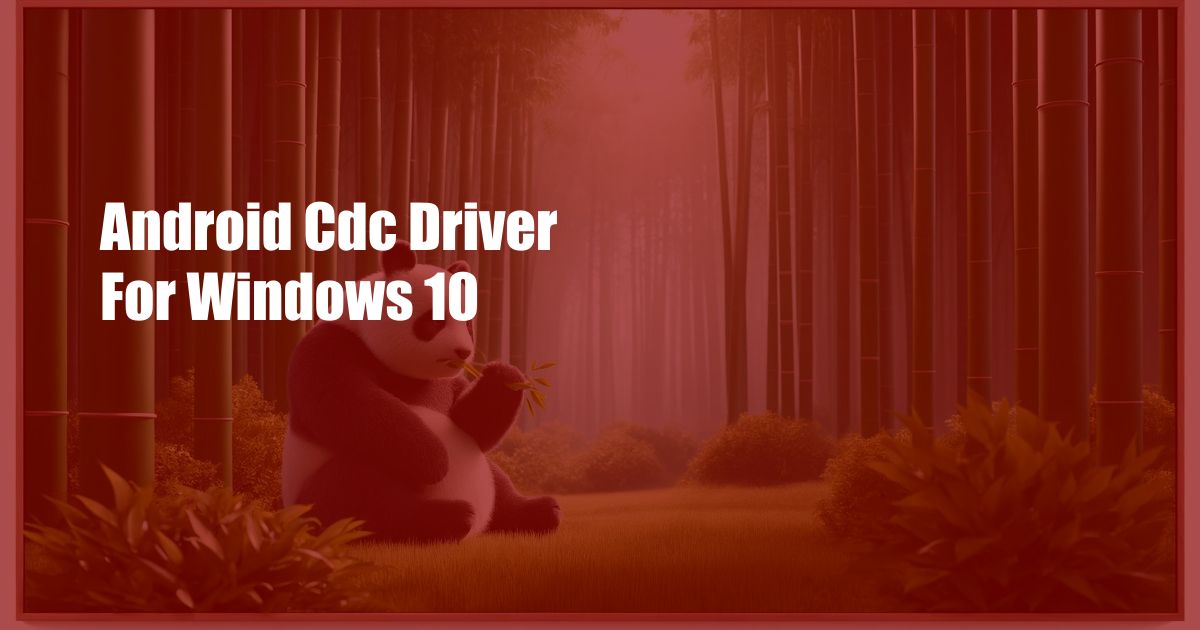
Android CDC Driver for Windows 10: A Comprehensive Guide
As a seasoned tech enthusiast, I’ve encountered countless individuals seeking a reliable solution for connecting their Android devices to their Windows 10 computers. Among the various methods available, using the Android CDC driver stands out as a popular choice. In this detailed guide, I’ll walk you through the intricacies of the Android CDC driver, exploring its history, functionality, installation process, and more.
Delving into the world of Android CDC drivers, we begin with understanding the acronym CDC. CDC stands for Communication Device Class, a specification developed by the USB Implementers Forum (USB-IF). This specification defines a standard for communication between USB-connected devices, enabling them to interact seamlessly.
USB Communication Standards: A Basic Overview
USB communication standards play a pivotal role in the seamless interaction between USB devices, establishing a common language that facilitates data transfer and device management. One such standard is the USB Communication Device Class (CDC), which specifically caters to communication devices like modems and network adapters.
The CDC specification defines various communication protocols, including the Abstract Control Model (ACM) and the Ethernet Emulation Model (ECM). ACM is commonly used for modems, while ECM is employed for network adapters. By conforming to the CDC specification, devices can communicate effectively with host computers, ensuring reliable data exchange.
Android CDC Driver: Definition and Functionality
The Android CDC driver is a software component that enables communication between an Android device and a Windows 10 computer via a USB connection. It essentially translates the communication signals between the two devices, allowing them to transfer data, share files, and perform other operations seamlessly.
The Android CDC driver functions by establishing a virtual serial port on the Windows computer, which the Android device can then access as a communication channel. This virtual serial port allows the two devices to exchange data and commands, facilitating various operations such as file transfer, device management, and remote control.
Installing the Android CDC Driver on Windows 10
To establish a successful connection between your Android device and Windows 10 computer, installing the appropriate Android CDC driver is crucial. Here’s a step-by-step guide to help you through the installation process:
- Connect your Android device to your Windows 10 computer using a USB cable.
- Windows will automatically detect the device and attempt to find the appropriate driver.
- If Windows fails to find the driver, navigate to the manufacturer’s website and download the latest Android CDC driver for your device.
- Once the driver is downloaded, run the installation wizard and follow the on-screen instructions.
- Once the installation is complete, restart your computer and reconnect your Android device to complete the process.
Tips and Expert Advice for a Smooth Connection
Having guided you through the installation process, allow me to share some expert tips and advice to ensure a smooth and stable connection between your Android device and Windows 10 computer:
- Use a high-quality USB cable: A reliable USB cable is essential for maintaining a stable connection. Avoid using damaged or low-quality cables, as they can lead to intermittent connections and data transfer issues.
- Keep your drivers updated: Regularly updating your Android CDC driver is crucial to ensure compatibility with the latest Android OS versions and Windows updates. Outdated drivers can cause connection problems and impair functionality.
FAQ on Android CDC Driver for Windows 10
To address any lingering questions you may have, I’ve compiled a concise FAQ section covering common queries related to the Android CDC driver for Windows 10:
- Q: What are the benefits of using the Android CDC driver?
A: The Android CDC driver provides a reliable and efficient way to connect Android devices to Windows 10 computers, facilitating data transfer, file sharing, and device management. - Q: Can I use the Android CDC driver with any Android device?
A: The compatibility of the Android CDC driver varies depending on the Android device manufacturer and model. It is recommended to check with your device manufacturer for specific driver availability. - Q: What should I do if I encounter problems installing the Android CDC driver?
A: If you encounter difficulties installing the Android CDC driver, try restarting your computer, checking for Windows updates, or downloading the latest driver directly from your device manufacturer’s website.
Conclusion
The Android CDC driver plays a crucial role in enabling seamless communication between Android devices and Windows 10 computers, facilitating a wide range of operations. By understanding its functionality, installation process, and best practices, you can establish a reliable connection and enjoy the benefits of data exchange, file sharing, and device management. If you have any further questions or want to delve deeper into the topic, feel free to leave a comment below and I’ll be happy to assist.
So, are you ready to enhance your Android-Windows connectivity experience? Let’s get started with the Android CDC driver today!
 Azdikamal.com Trusted Information and Education News Media
Azdikamal.com Trusted Information and Education News Media